Create a Map
In order to create a map in AdminOLT, it is important to follow a series of steps outlined in the article How to configure my AdminOLT to create Maps?. Once these configurations are done, you can proceed with the following instructions.
How do I edit a map?
To edit the information of a map, we recommend reading the article Steps to edit map information.
To edit a map, we recommend reading the article Steps to edit a map.
Steps to create a map in AdminOLT
1 Go to the section of System > Maps > Edit / View > Create Map.
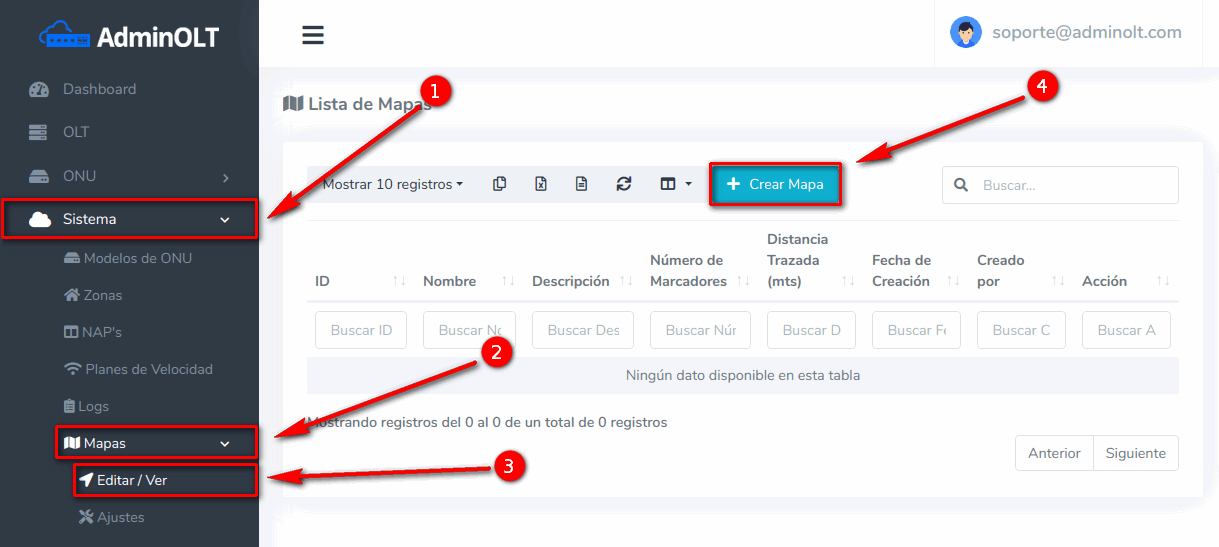
2 Fill in the information about our new map
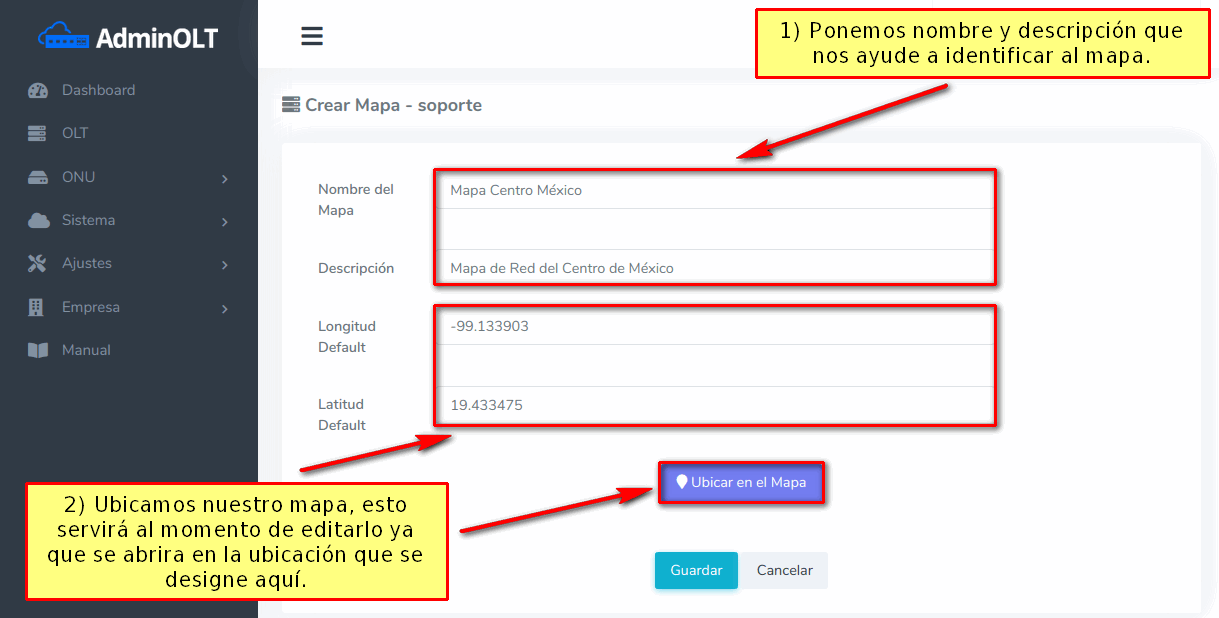
3 A success message will appear indicating that a new map has been added and will open for editing.
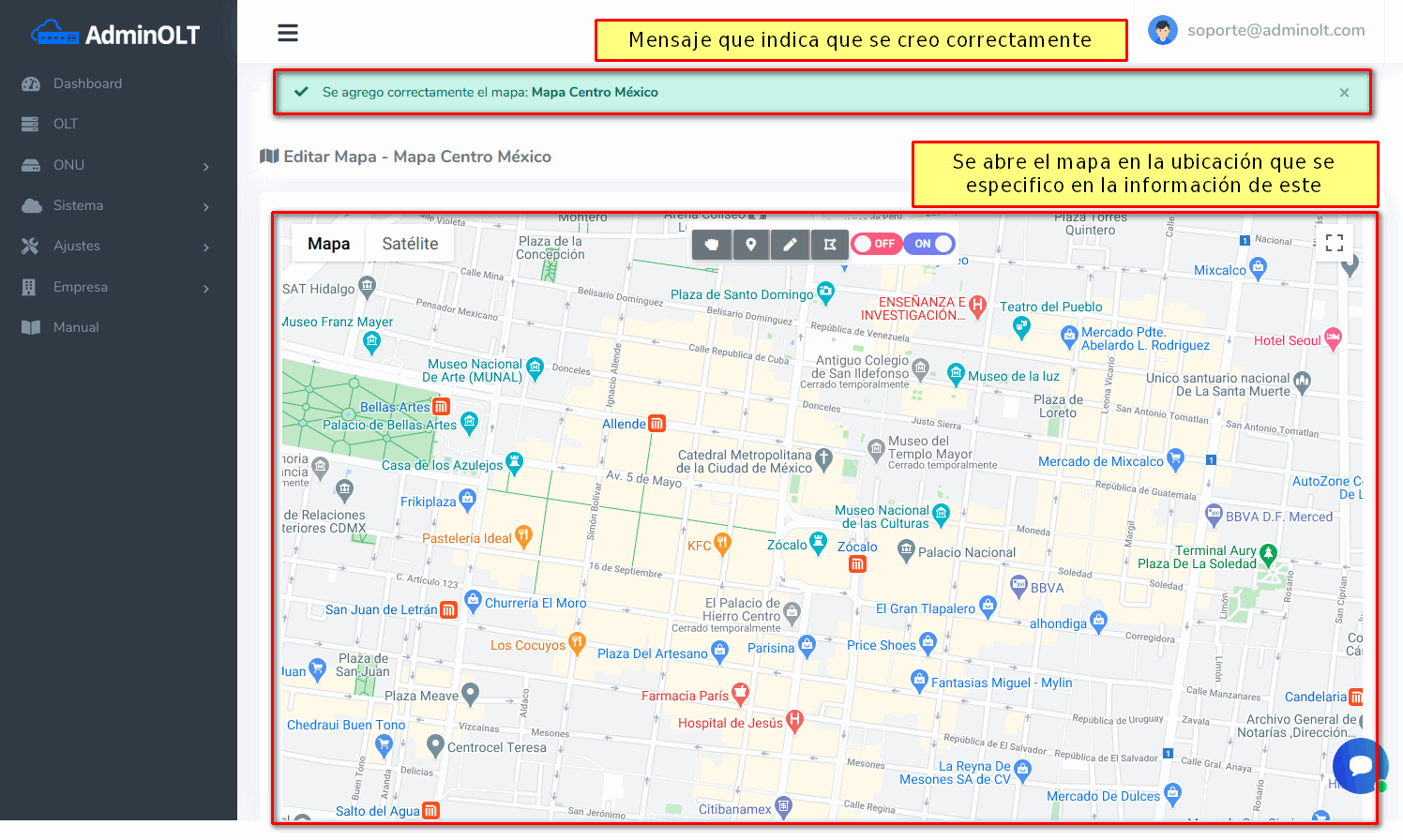
Important
If when adding the map and opening it for editing, the Google Maps map is not displayed, it may be due to an issue with the configuration of your data. Please read the article How to configure my AdminOLT to create Maps?
April 12, 2024, 3:32 p.m. - Visitas: 13395
