Update ONT Information from Excel
This option allows you to update the following columns from a CSV (Comma-Separated Values) file:
- Name: Name that can be assigned to the ONU.
- Comments: Comments that can be added to the ONU.
- External ID: Unique external identifier that can be assigned to the ONU from an ERP or another management system, if available. (The data must not be identical to one already in use)
- Model: Model of the ONU. (To change this field you must select existing models in AdminOLT and write them the same way as they appear in the system)
- Zone: Zone to which the ONU belongs. (To change this field you must select existing zones in AdminOLT and write them the same way as they appear in the system)
- Nap: Nap to which the ONU belongs. (To change this field you must select existing Naps in AdminOLT and write them the same way as they appear in the system)
- VLAN: VLAN assigned to the ONU. (To change this field you must select available VLANs in the OLT)
- Authorization Date: Date on which the ONU was authorized, it must be written in the format DD/MM/YYYY hh::mm.
1As a first step, download the CSV file from the list of ONUs, which is located at the following link https://adminolt.com/onu/list/authorized/.
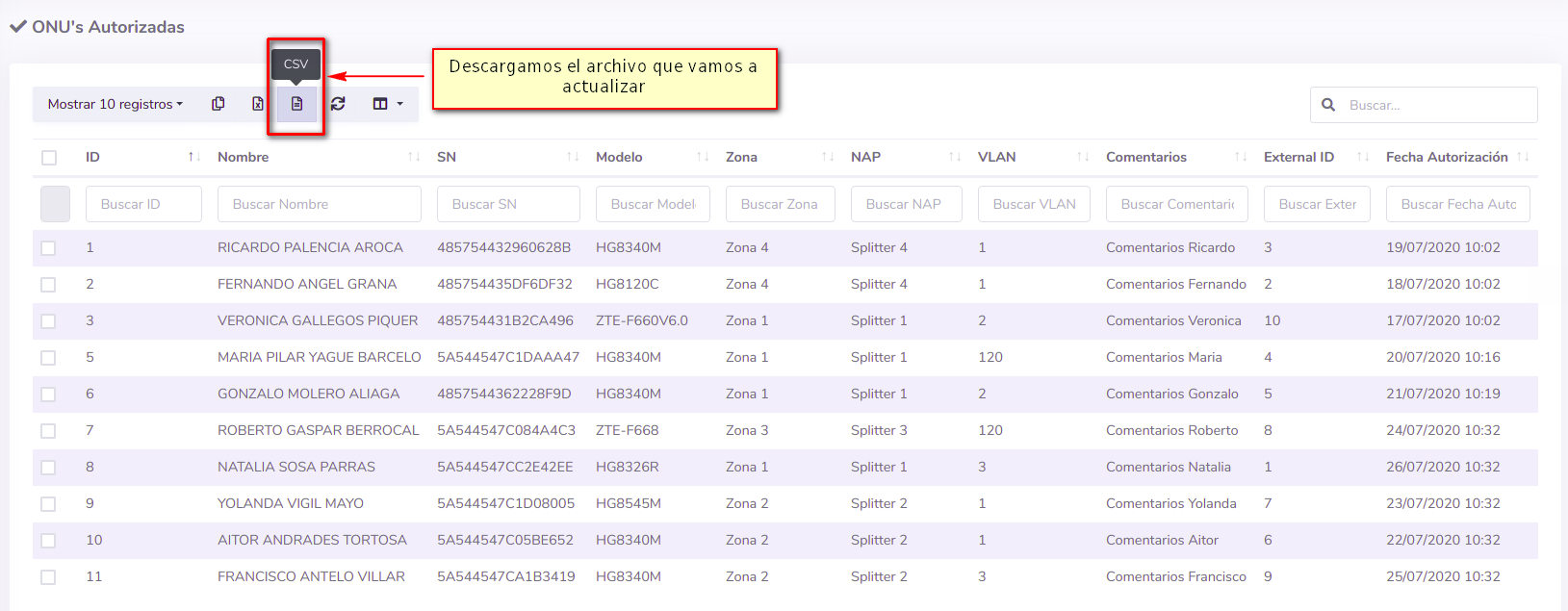

2With the downloaded file named "Authorized ONUs - My company.csv", we will edit the information of our interest. Remember that only the fields mentioned at the beginning of this manual can be modified.

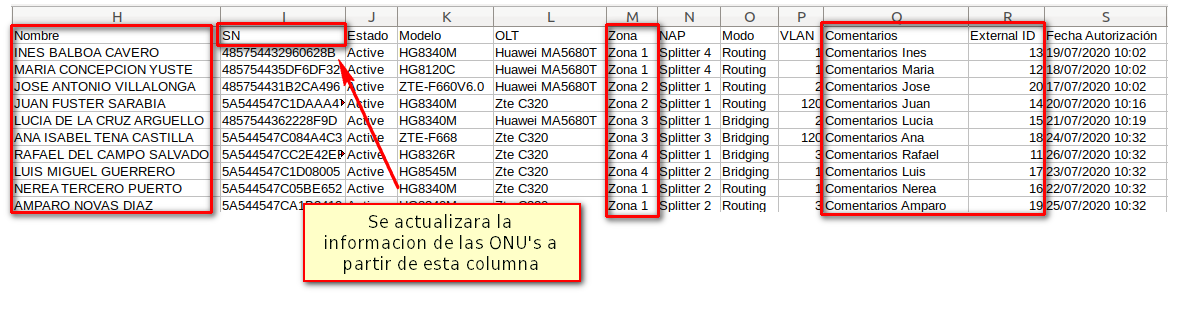
Once you have changed the information of your interest, save the file as CSV.
3Upload the modified file to https://adminolt.com/settings/upload-onus/
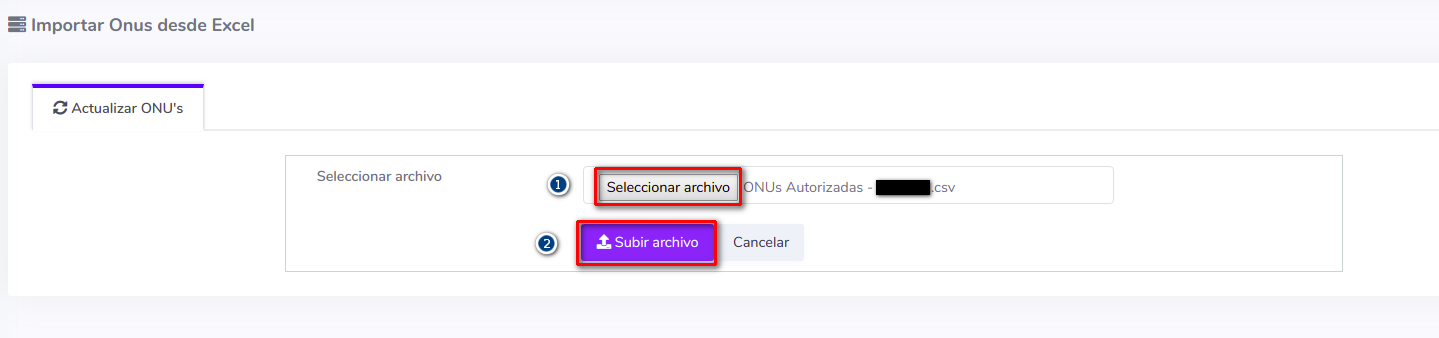

4Confirm the data in the preview, if everything is correct, save the new information.
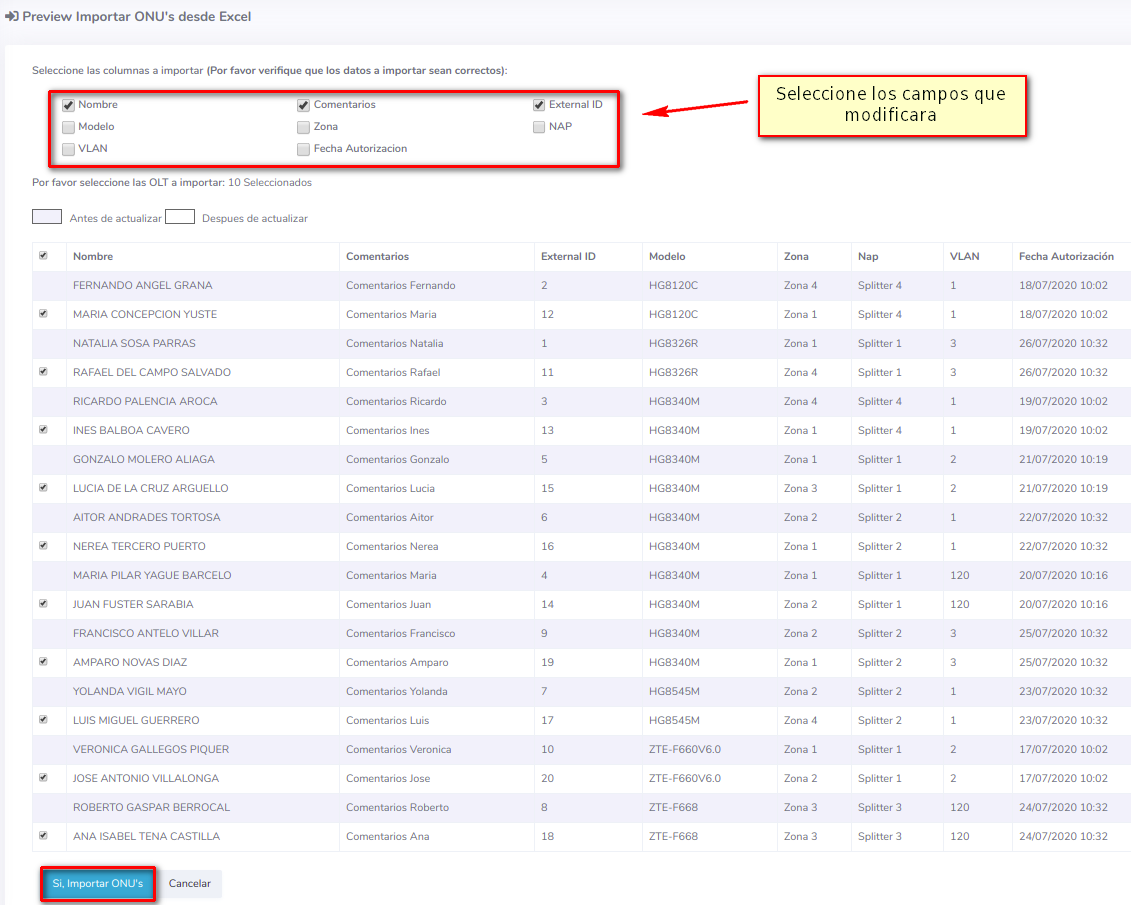

5View the new information.

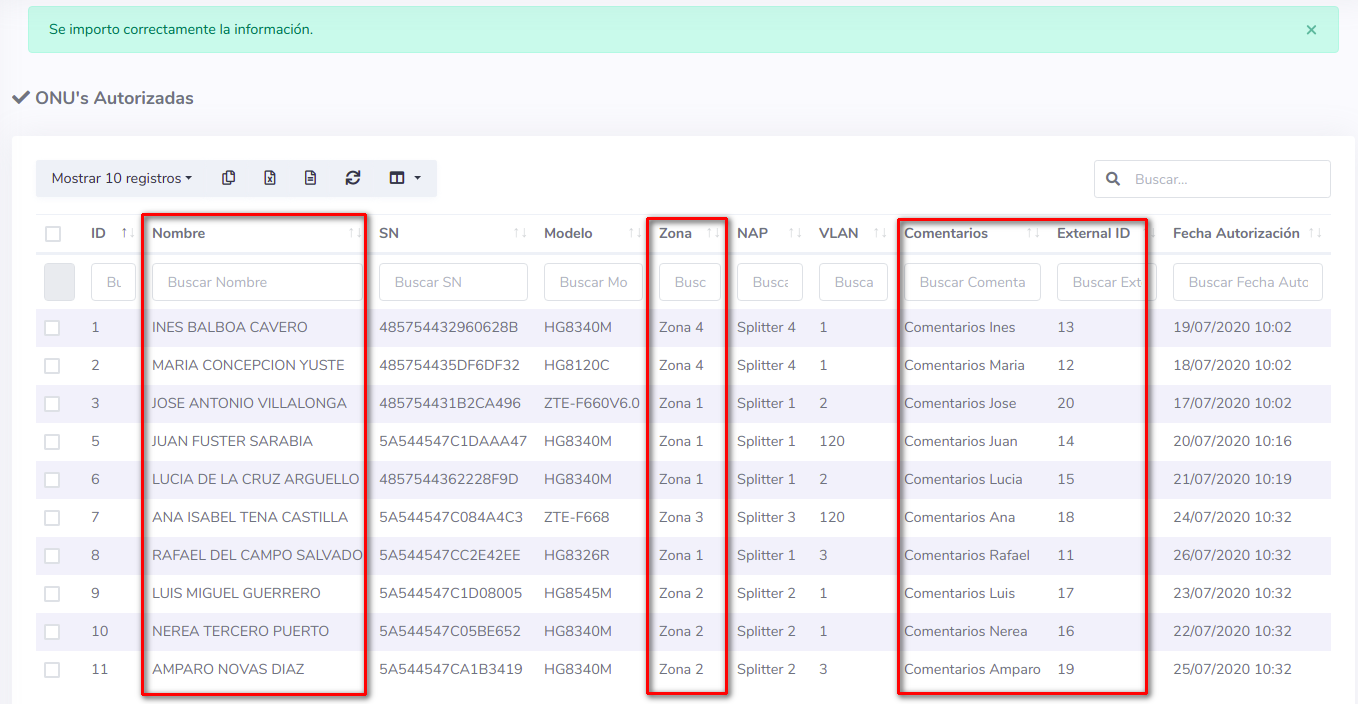
April 12, 2024, 3:32 p.m. - Visitas: 12973
