Configure ETH Ports (AdminOLT)
Information
This update was tested in the following environments with version R018 and R019 (If you happen to create configurations in AdminOLT and in the ONU successfully in different environments, i.e., different models of ONU or OLT, you can inform our support)
- MA5680T, PATCH: SPH102, Version: R018
- MA5800-X15, PATCH: SPH318, Version: R019
ONU's
- ZTE
- HUAWEI
AdminOLT has integrated a feature to configure ETH ports. Being able to send VLANs in different modes such as Trunk, Hybrid, Access, and Transparent, and thus be able to place them in each of these modes and have them sent in a specific way over the ETH ports.
Questions
- Difference between Trunk, Hybrid, Access, and Transparent modes?
- How to activate the configuration of ETH ports?
- How do I change the configuration of my ETH ports?
- Do I need any other configuration?
Difference between Trunk, Hybrid, Access, and Transparent modes?
Access: This type of configuration on the port allows only one VLAN to pass, the packets are not tagged, and is generally used to connect end devices. If you connect a switch, the ports of this switch will have a single VLAN
Trunk: It is a channel configuration for switch ports in an Ethernet network, which allows multiple VLANs to pass through a single link, i.e., a trunk link is a channel that can be switch-switch or switch-router, where information originating and destined for more than one VLAN passes through
Hybrid: Hybrid ports are similar to trunk ports. They can also allow multiple VLANs to pass, receive, and send packets from multiple VLANs, and can be used between switches or in computer ports that connect users. The difference between the trunk port is that the hybrid port can allow multiple untagged VLANs to be sent, while the trunk port only allows packets from the default VLAN to be sent untagged
Transparent: The transparent LAN service is a service of an operator that connects remote Ethernet networks. It is called "transparent" because the connected networks are seen as a contiguous network by the customer, regardless of the technology implemented by the intermediate operator.
How to activate the configuration of ETH ports?
From Authorized ONU's
1Go to the ONU > Authorized section and select the ONU you want to work with.
Information

If you meet these recommendations, check the ONU Details.
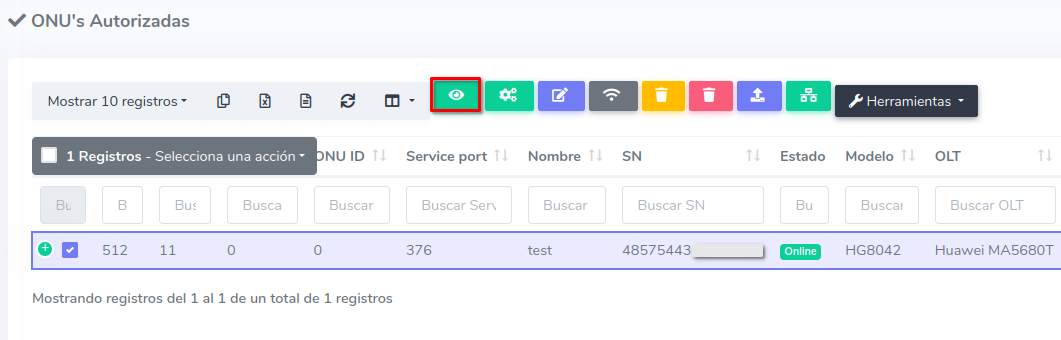
2 Go to the Tools > ETH Ports Configuration section.
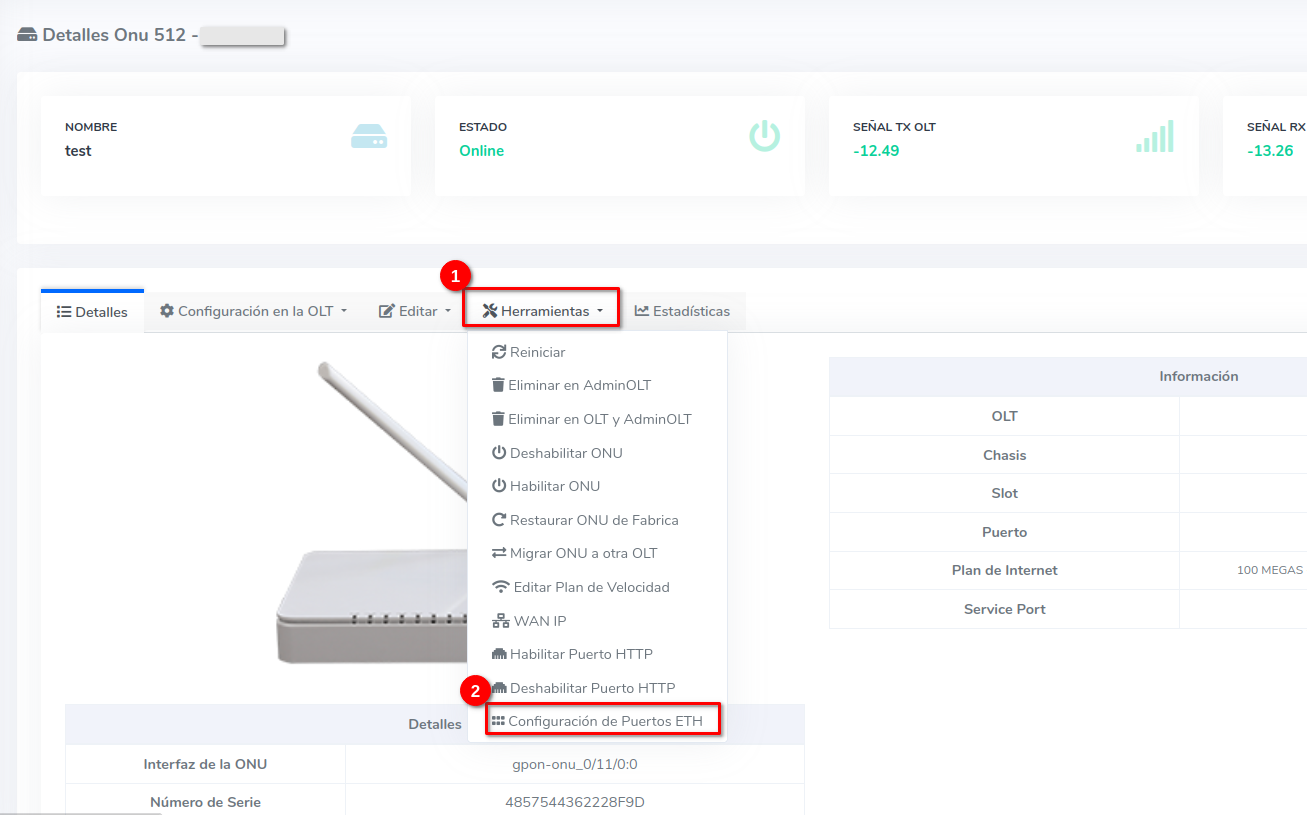
3 Click on the Activate Configuration of ETH Ports button.
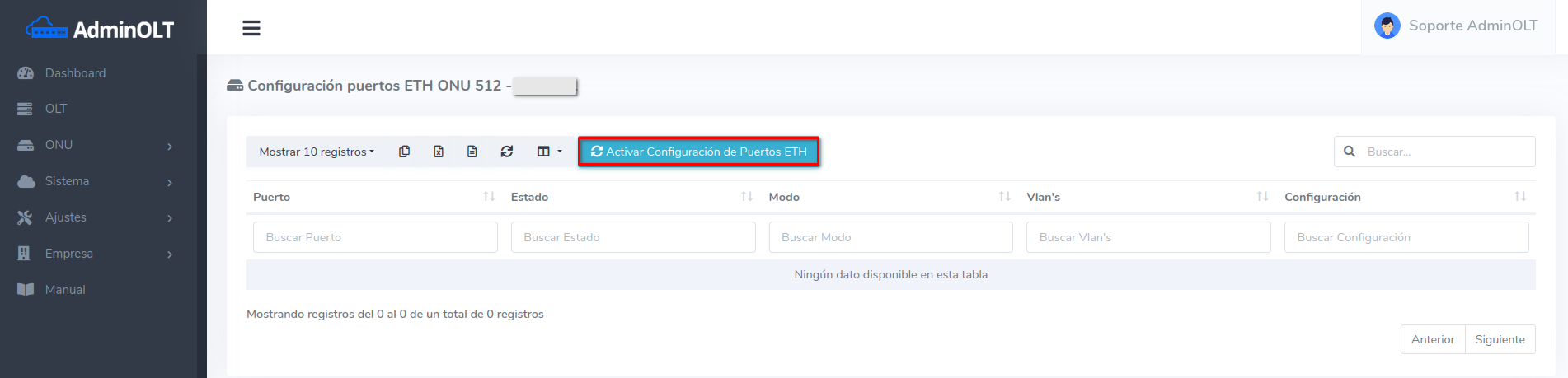
4List of ETH ports
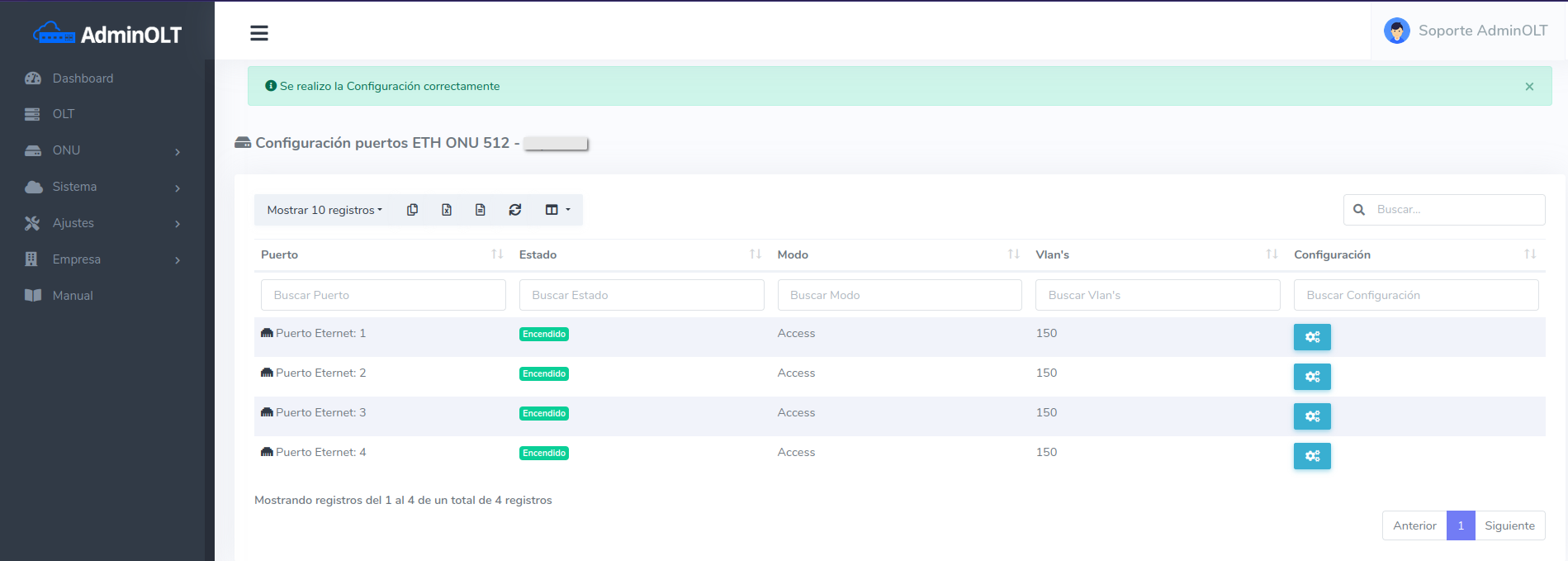
From Unauthorized ONU's
Information
1Go to ONU > Unauthorized and select the ONU you are working with.
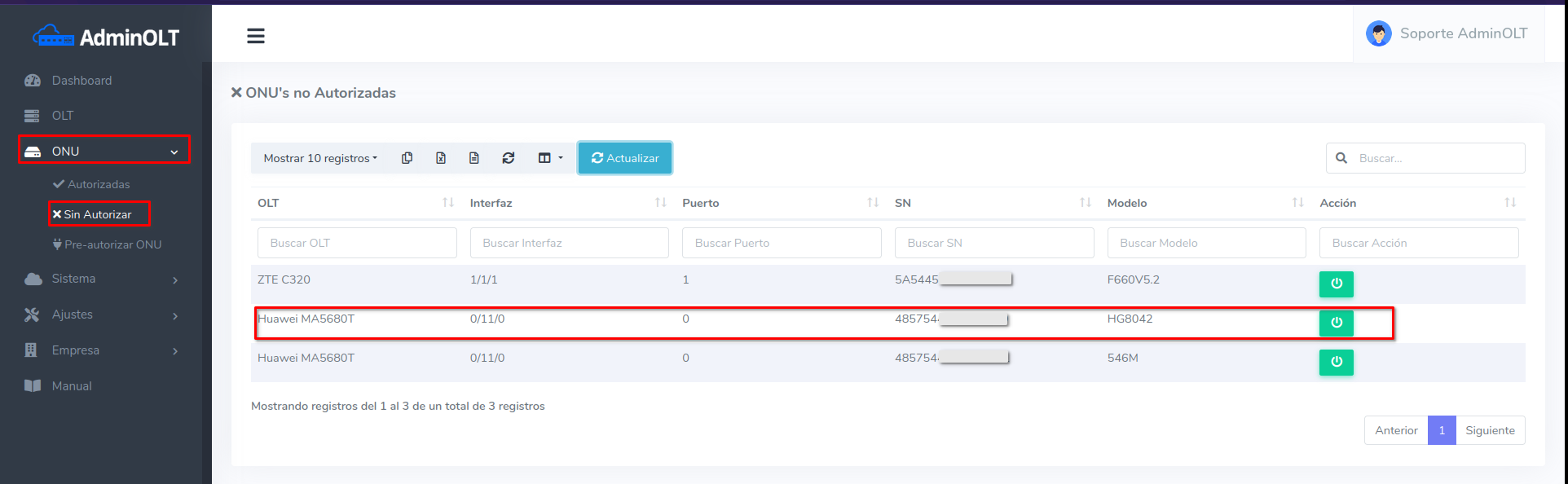
2Configure the ONU preferably in bridging mode and assign a cvlan and a svlan
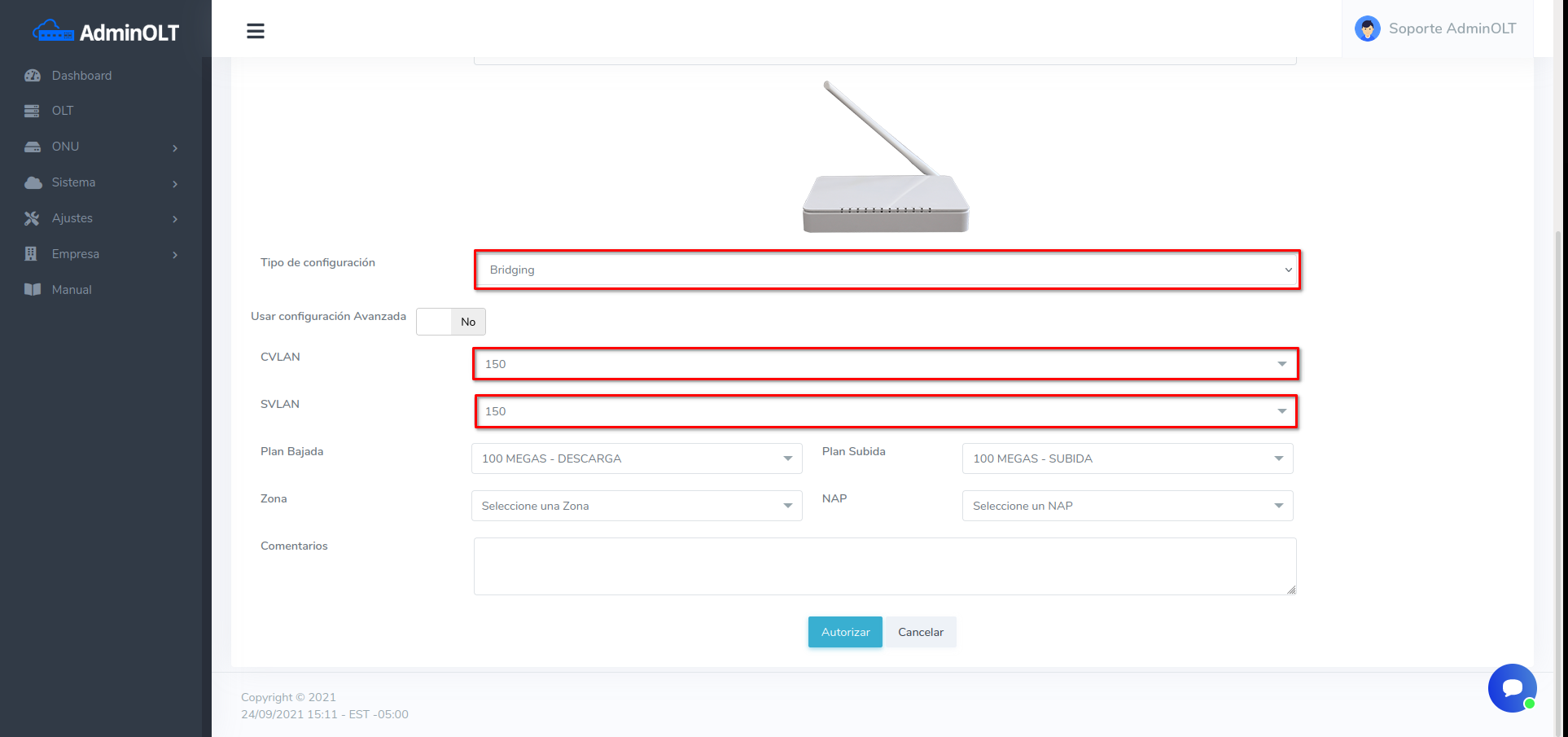
3Go to the ONU > Authorized section and select the ONU you just authorized.

4Check the ONU Details.
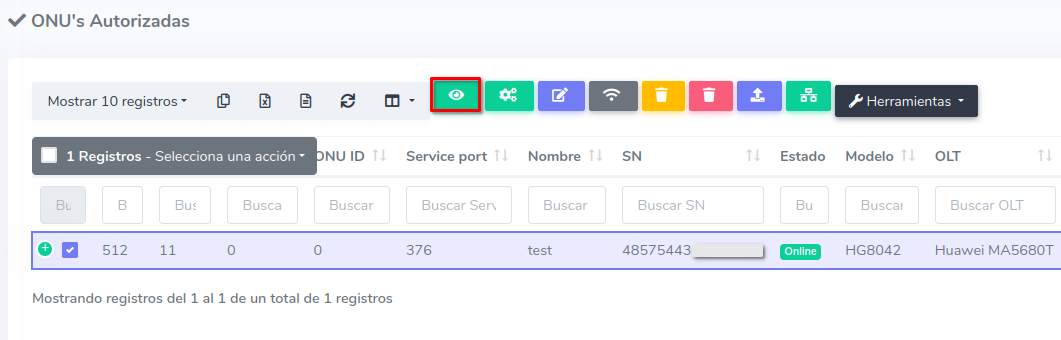
5Go to the Tools > ETH Ports Configuration section.
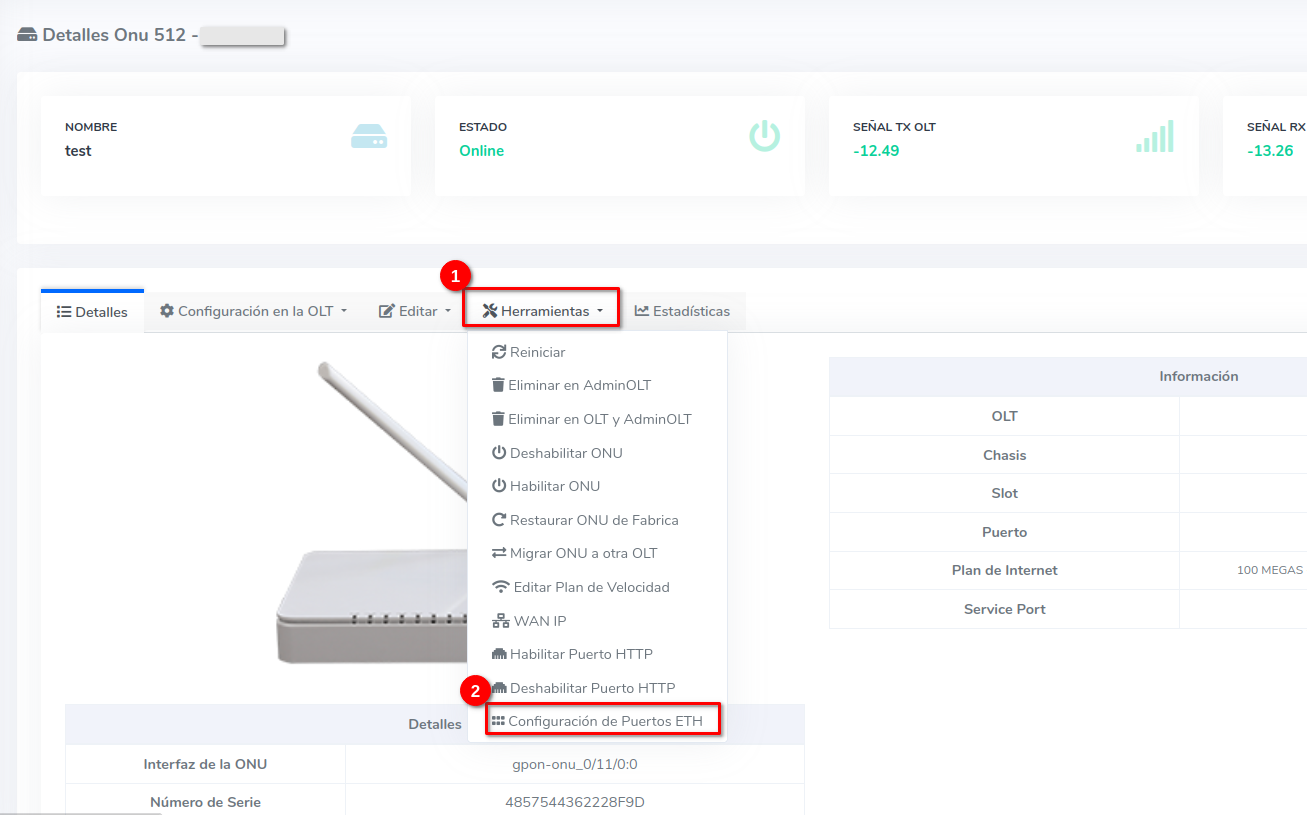
6Click on the Activate Configuration of ETH Ports button.
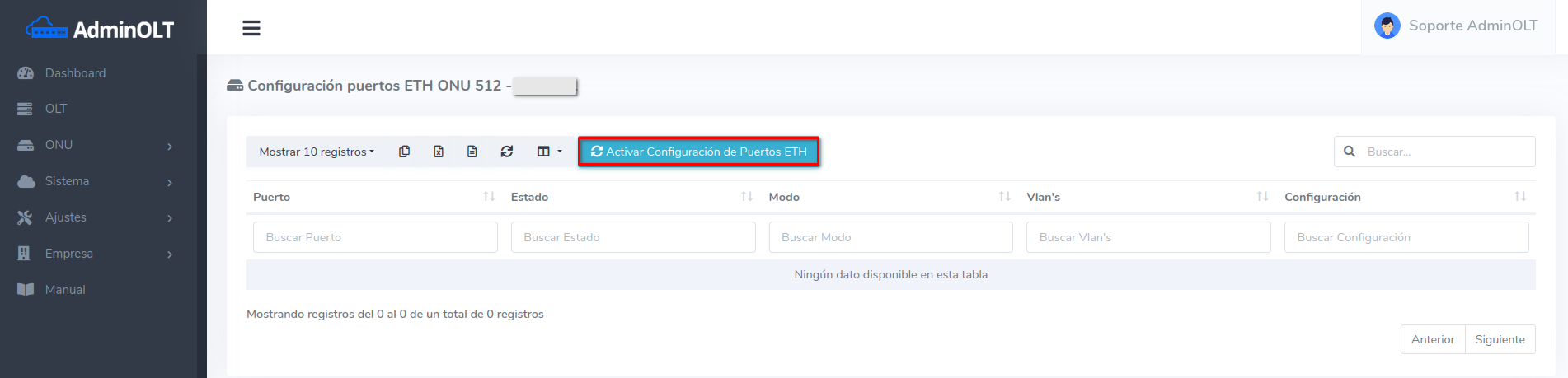
7List of ETH ports
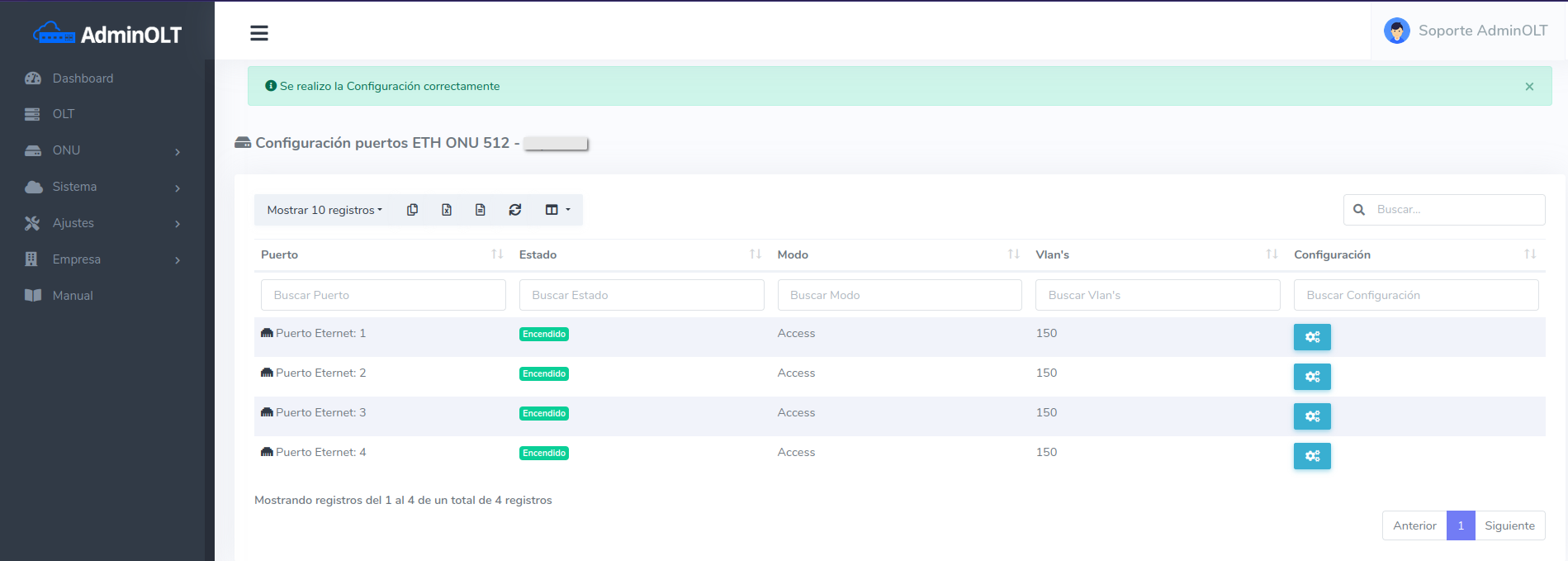
How do I change the configuration of my ETH ports?
1In ETH Ports Configuration, go to the configuration button of the ETH port you want to configure
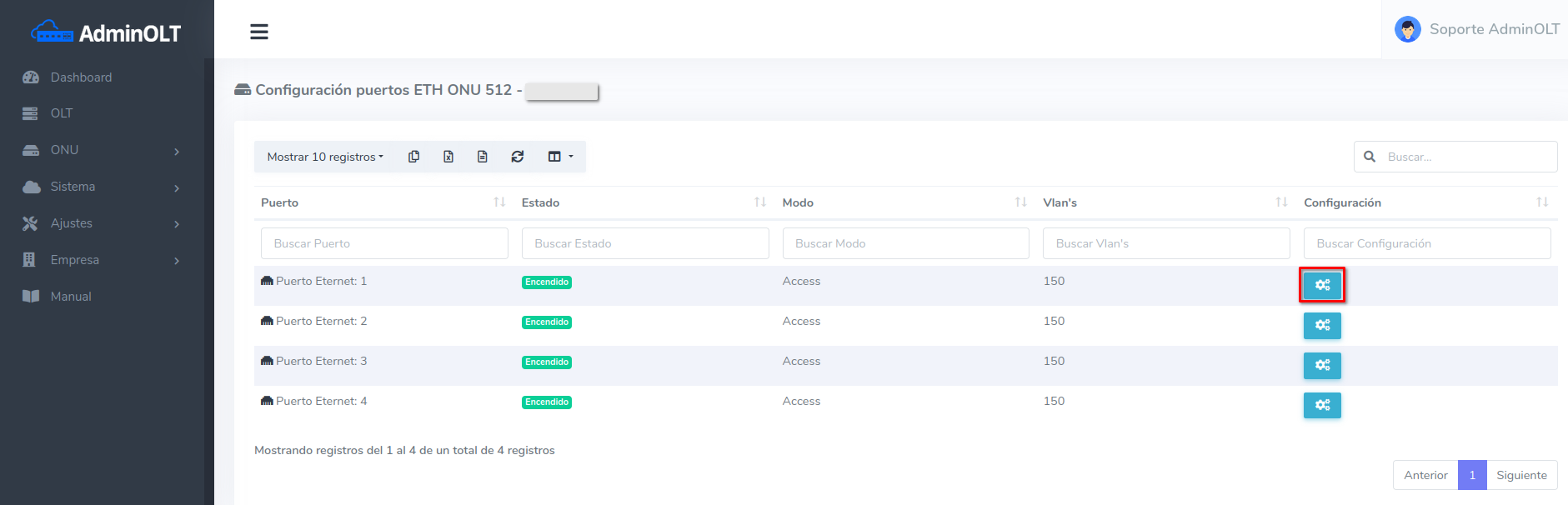
2In the modal that appears, you can choose the configuration options you want to set
Access
Set the mode to Access, enter a VLAN in the Vlan ID option, and save the change
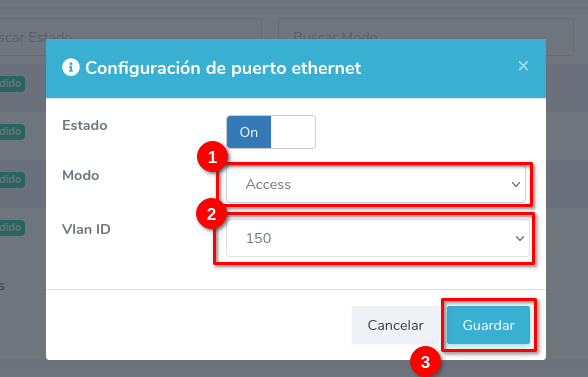
The configuration will be displayed on the port you modified
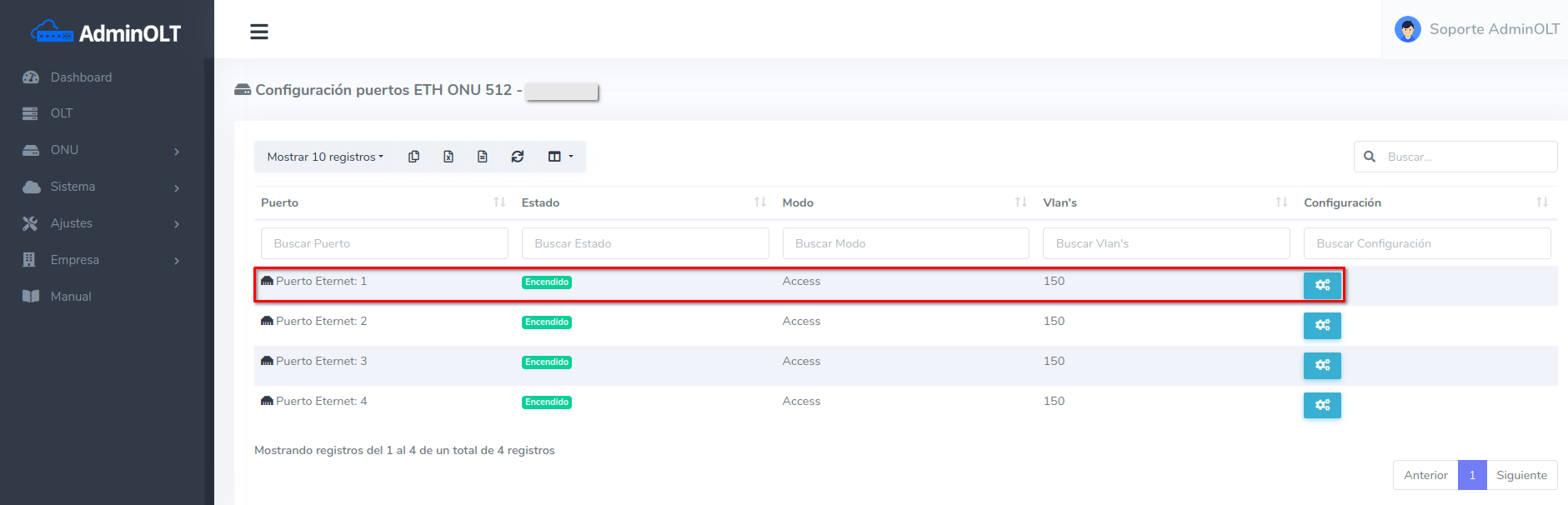
Trunk
Set the mode to Trunk, select the VLANs in the VLAN List option, and save the change
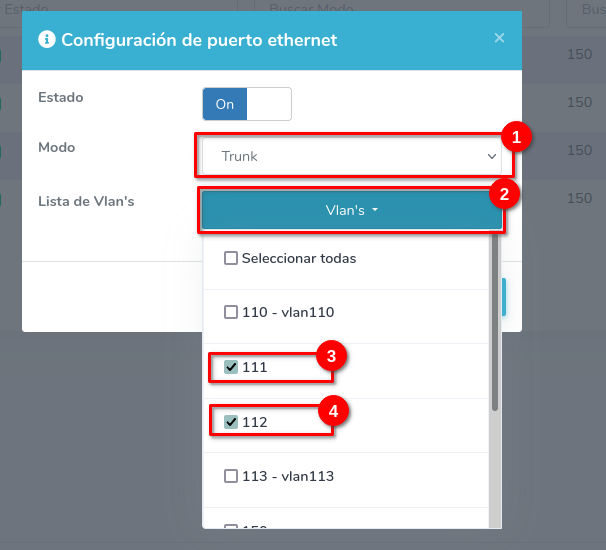
The configuration will be displayed on the port you modified
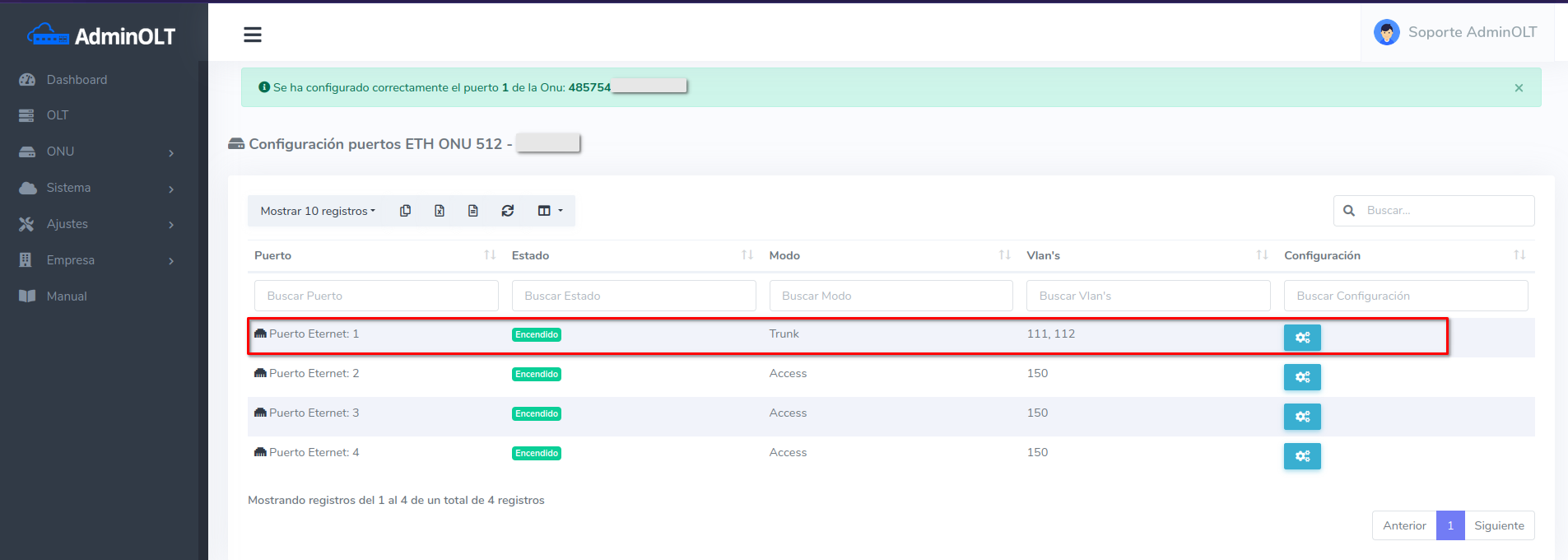
Hybrid
Set the mode to Hybrid, enter a VLAN in the Vlan ID option, select the VLANs in the VLAN List option, and save the change
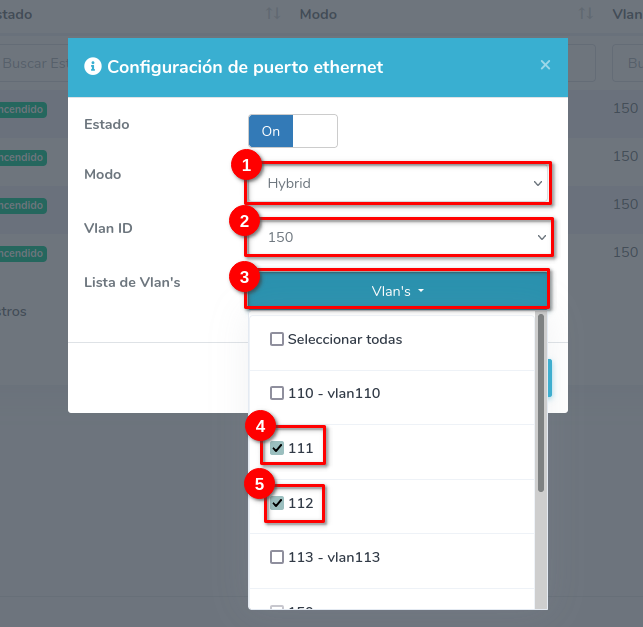
The configuration will be displayed on the port you modified
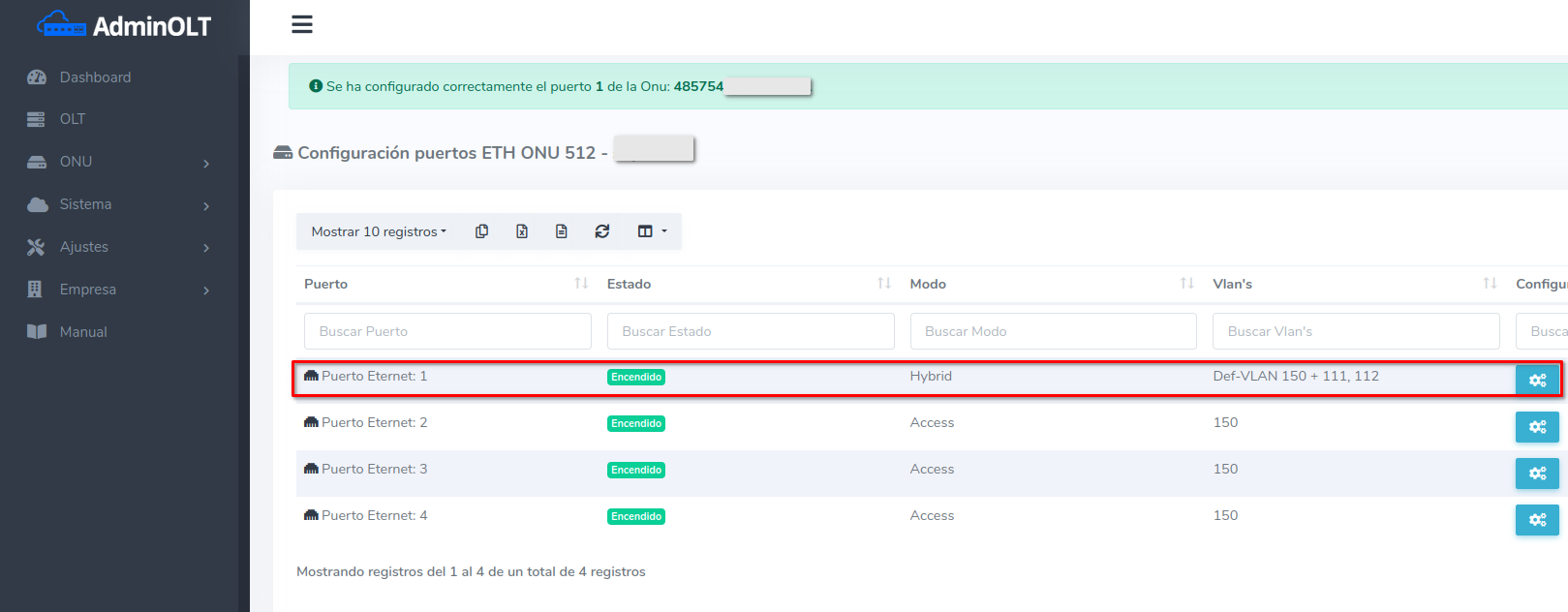
Transparent
Set the mode to Transparent and save the change
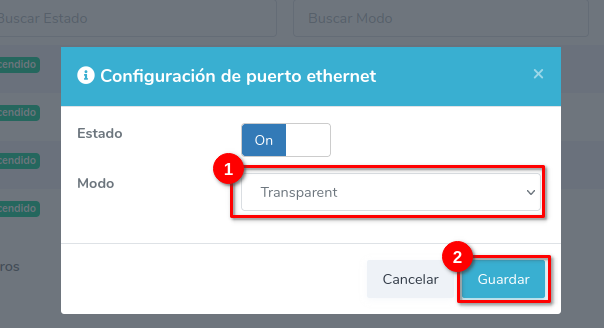
The configuration will be displayed on the port you modified
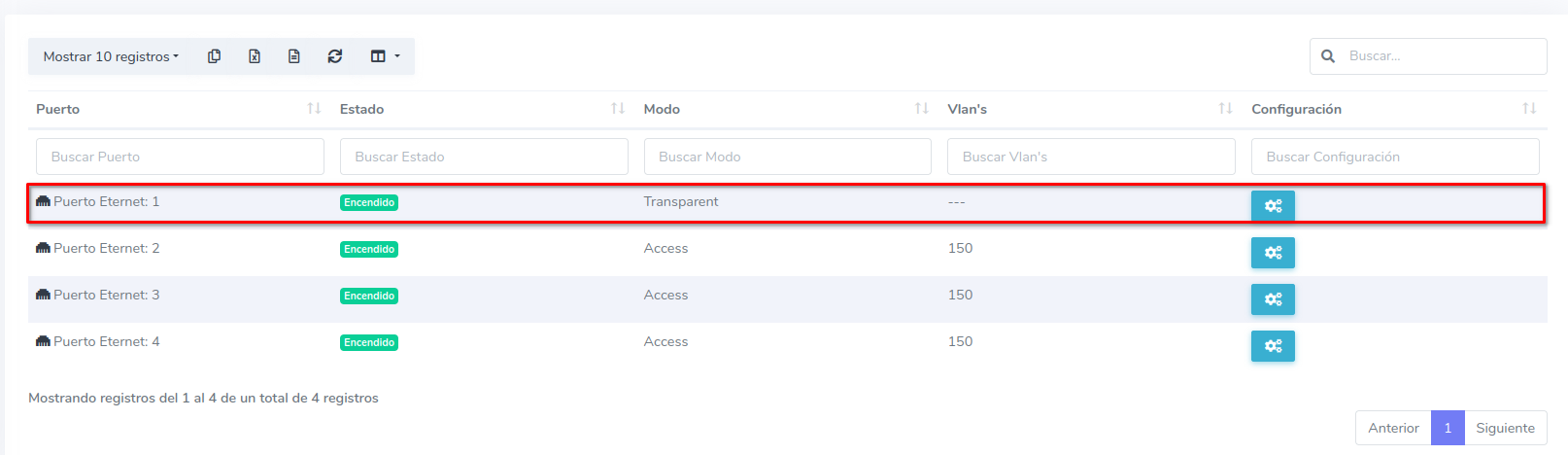
Turn Off or Turn On port
Set the Status to OFF or On and save the change
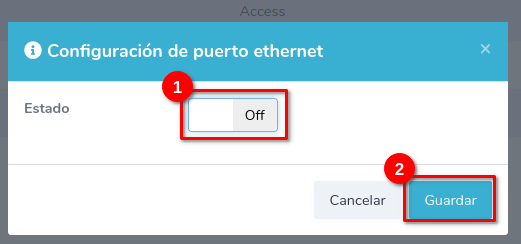
The configuration will be displayed on the port you modified
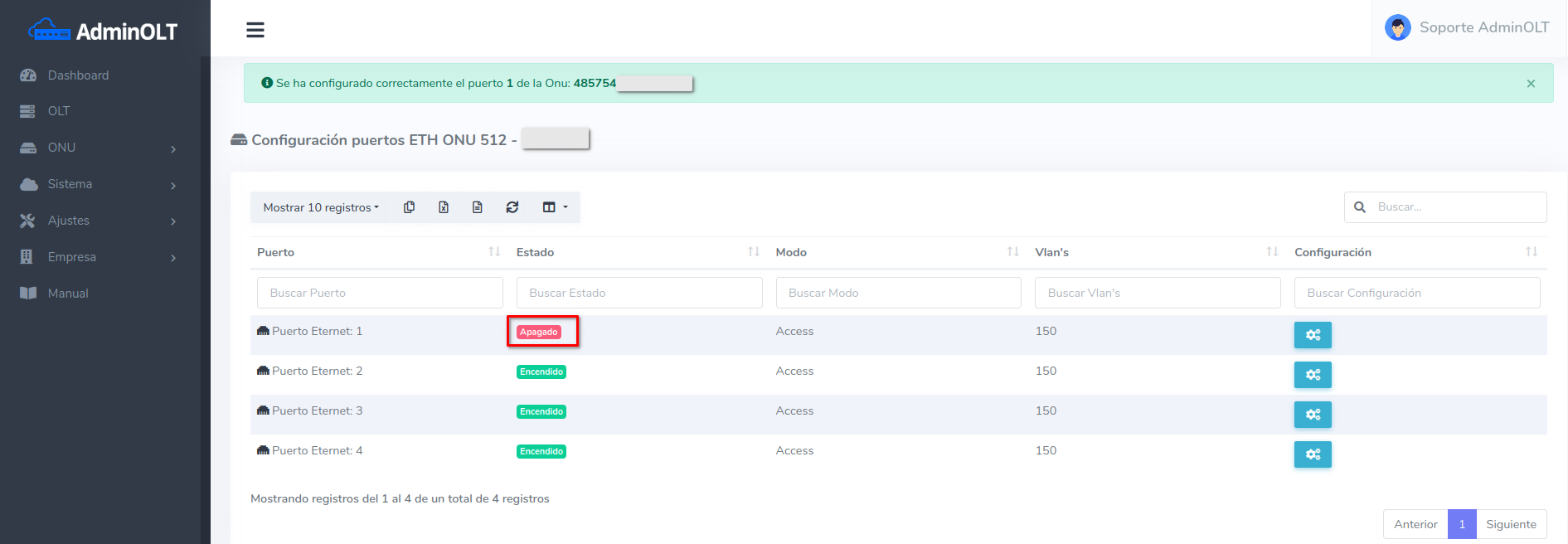
Do I need any other configuration?
- It is recommended that the ONU is in factory settings before starting the configurations.
- It is recommended that the ONU is in bridging mode when authorized or being authorized.
- The VLANs to be used must be created in the OLT Create VLAN in the OLT
- The VLANs must be assigned to the UPlink port Enable UPlink port
- A speed plan must be created for the VLANs used Create speed plan in priority mode Create speed plan in vlan mode.
April 12, 2024, 3:32 p.m. - Visitas: 15394
