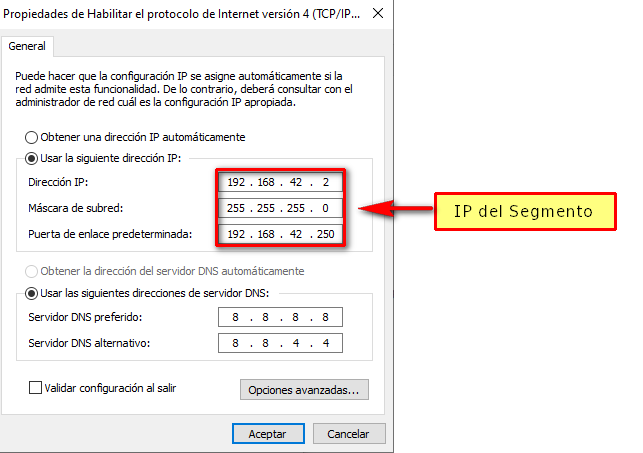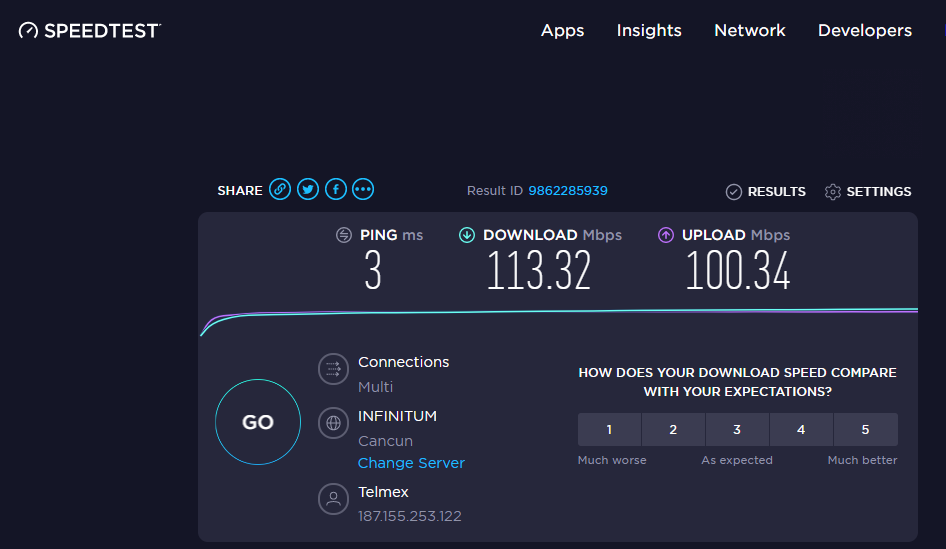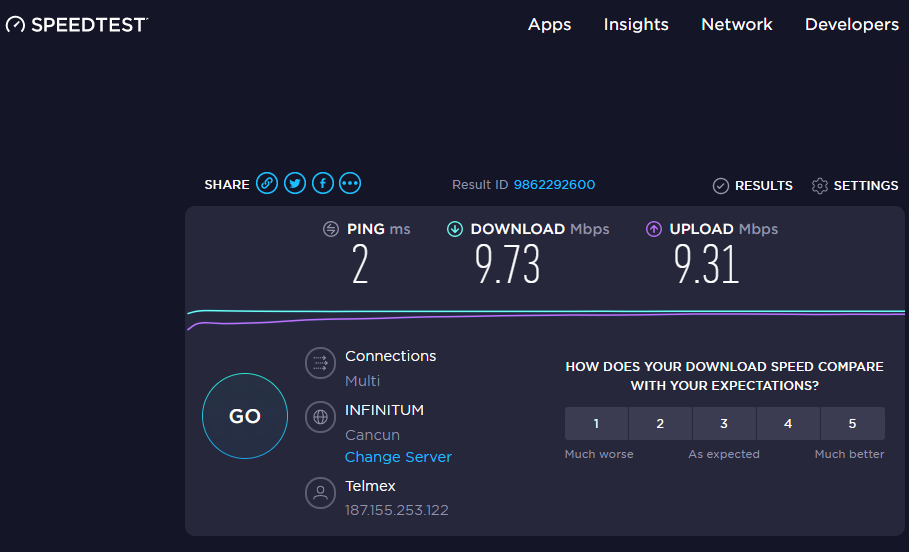Configure Huawei ONT Static WAN IP in Bridge Mode
Important
To Assign IP, the laptop must be directly connected to the client's ONU to access the Web Interface.
Reset ONU
It is important that the ONU is reset.
1 We must authorize the ONU in Bridging Mode
For this step, we can follow the instructions in the manual Authorize ONU.
Bridging Mode ONU
In step 3 of Authorize ONU, you must select Bridging mode as shown in the following image.
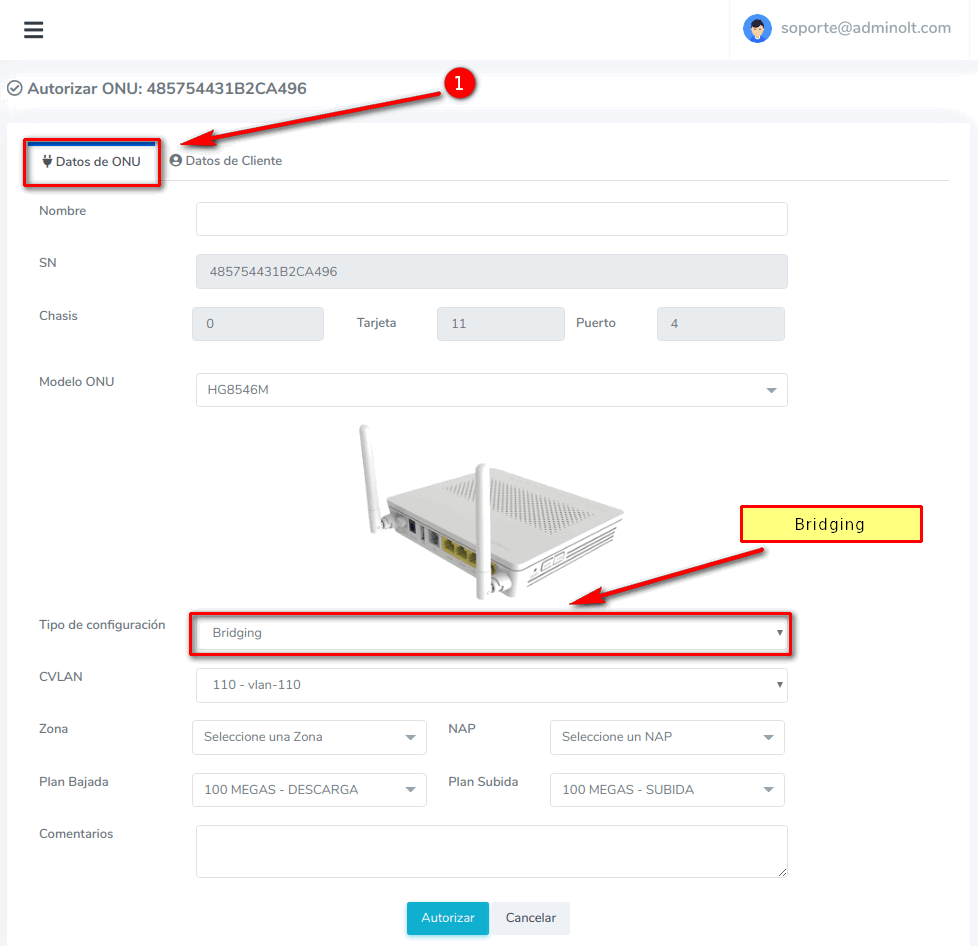
2 Assign IP to the device
3 Verify that we have internet
4Optional: We can limit speed from Mikrotik
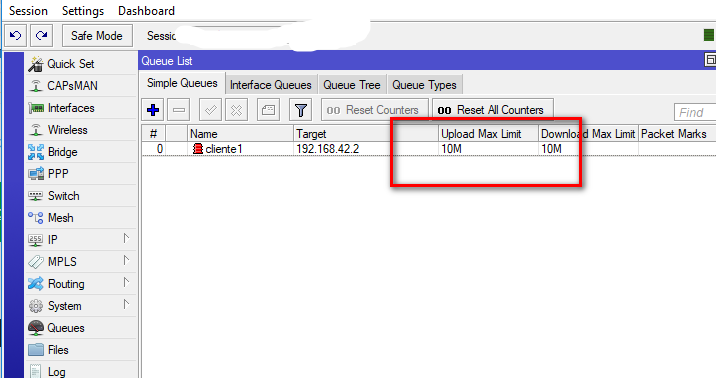
We verify the speed again
April 12, 2024, 3:32 p.m. - Visitas: 20497