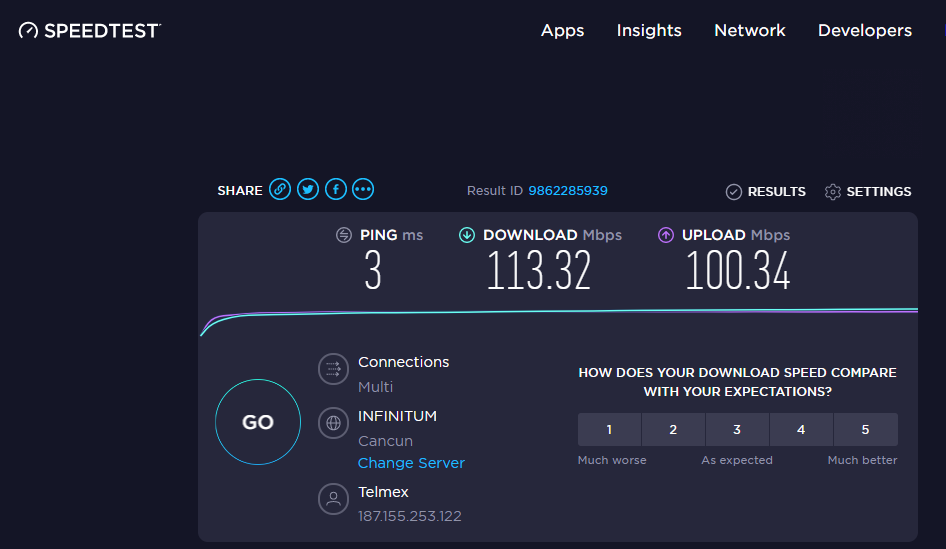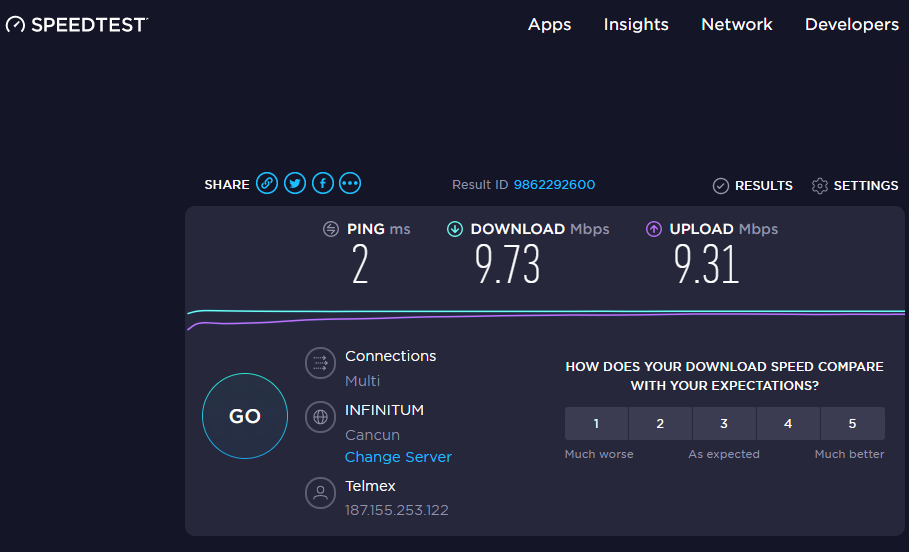Setting up WAN PPPoE on a ZTE ONU
Authorized ONU
It is necessary for the ONU to be authorized and reset to carry out this process.
Similarly, the PPP server along with its user is required to be already set up. In this example, we will use a server on a MikroTik device.
Similarly, the PPP server along with its user is required to be already set up. In this example, we will use a server on a MikroTik device.
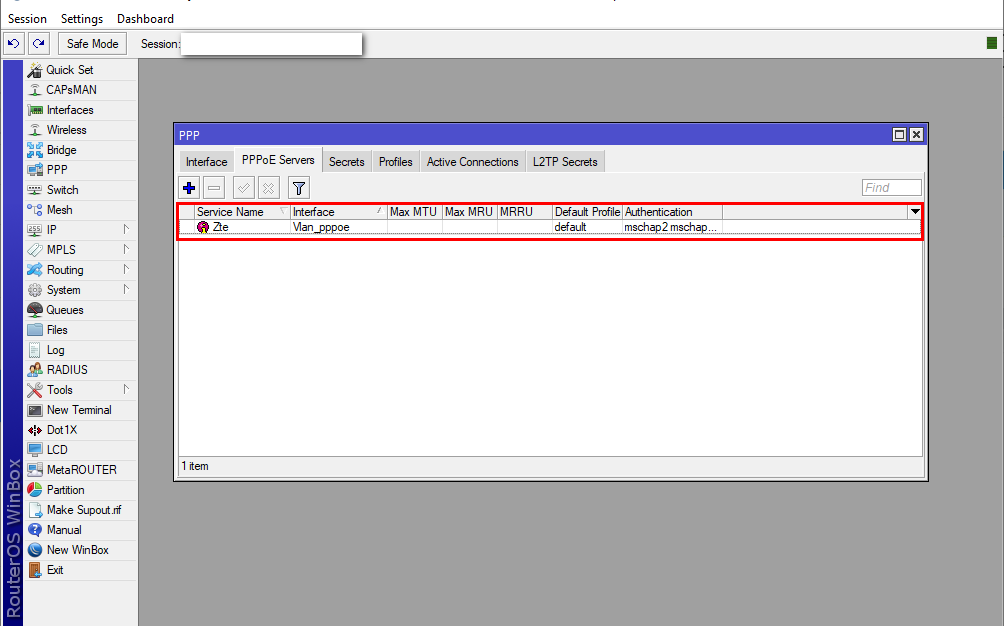
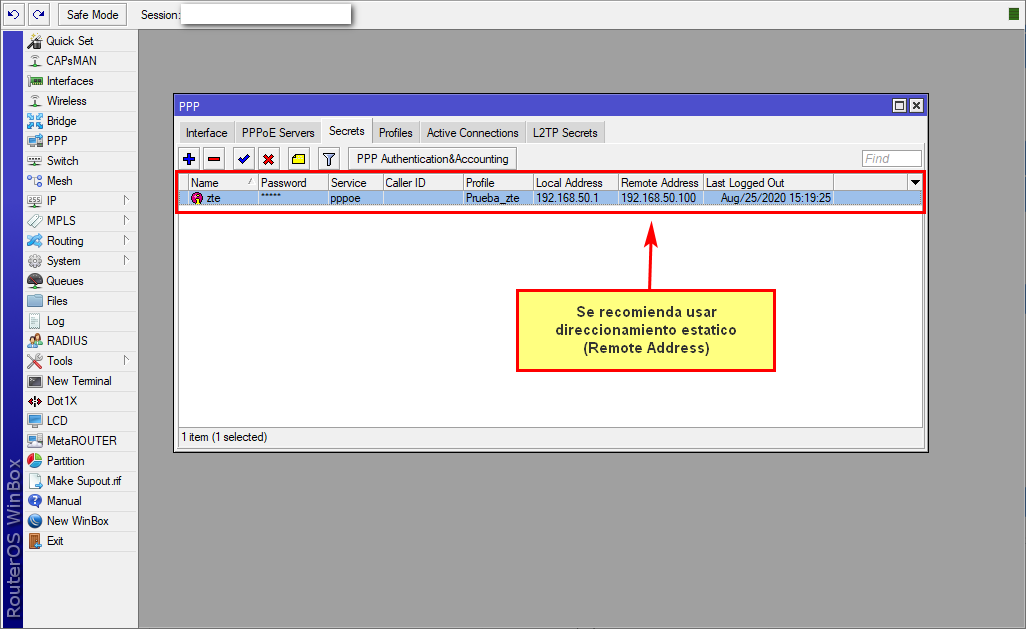
1 Access the browser and enter the ONU interface using its default IP 192.168.1.1
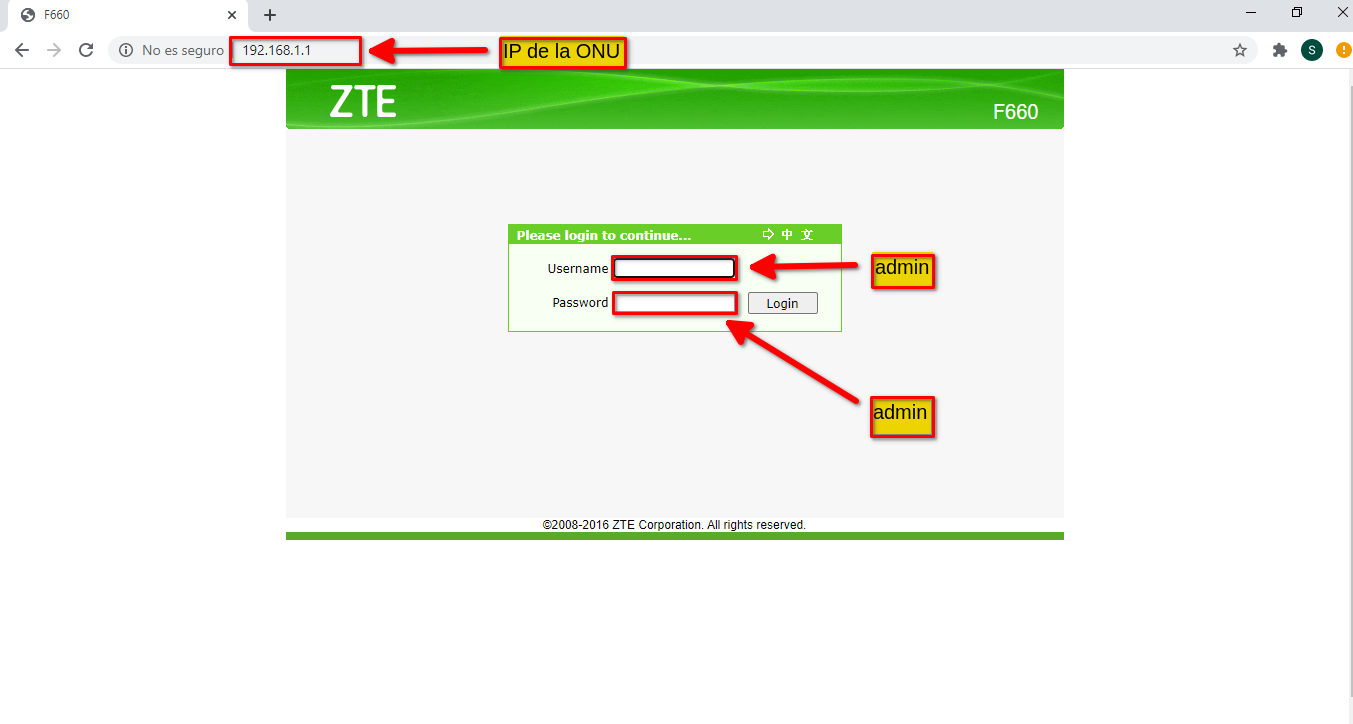
2 Create WAN
Go to the Network / WAN tab, enter our information, and assign a name to the configuration
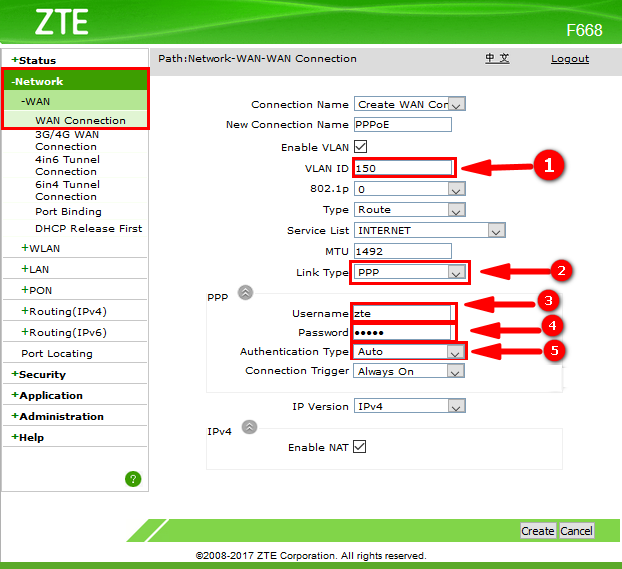
- 1.- It is the Vlan ID
- 2.- Link Type (PPP)
- 3.- Name of the Secret created in the MikroTik
- 4.- Secret Password
- 5.- Authentication Type
3 Once we have assigned the PPPoE user (secret), we verify that we have internet access
4 Optional: We can limit the speed from Mikrotik through a Profile
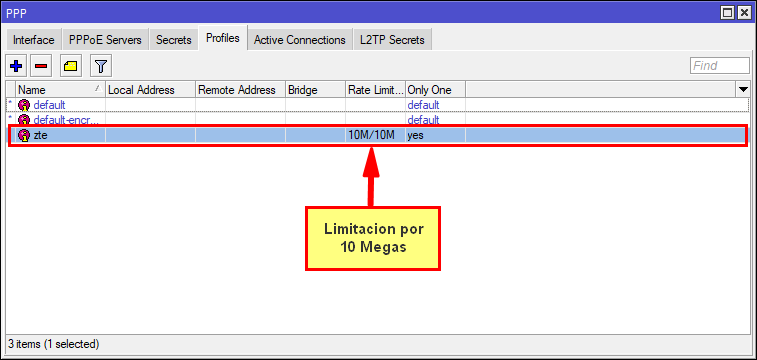
We verify the speed again
April 12, 2024, 3:32 p.m. - Visitas: 26798