Map
AdminOLT has integrated a tool that will help you in the administration of your company. Now we will be able to visualize in a more graphic way the equipment that you have in your network through a map using the Google Maps tool.
How does a Map in AdminOLT help me?
A map will help you visualize in a more graphic way the location of your equipment, from your OLT, to the location of your clients passing through the splice boxes and NAP's. Similarly, you will be able to paint on the map the areas where you have coverage and have an easier way of administration when it comes to hiring.
Do I need to make any configuration in my AdminOLT account?
In order to take full advantage of this new feature of AdminOLT, it is important that you add your Google Maps Keys, for more information you can read the following article How do I configure my AdminOLT to create Maps?
How do I create a map?
To create a map, we recommend you read the following article Steps to create a map in AdminOLT, where it is explained in a detailed way.
How do I edit a map?
To edit the information of a map, we recommend you read the article Steps to edit the map information.
To edit a map, we recommend you read the article Steps to edit a map.
Where can I find this tool?
1 Log in to your AdminOLT account
2 Go to the System > Maps section
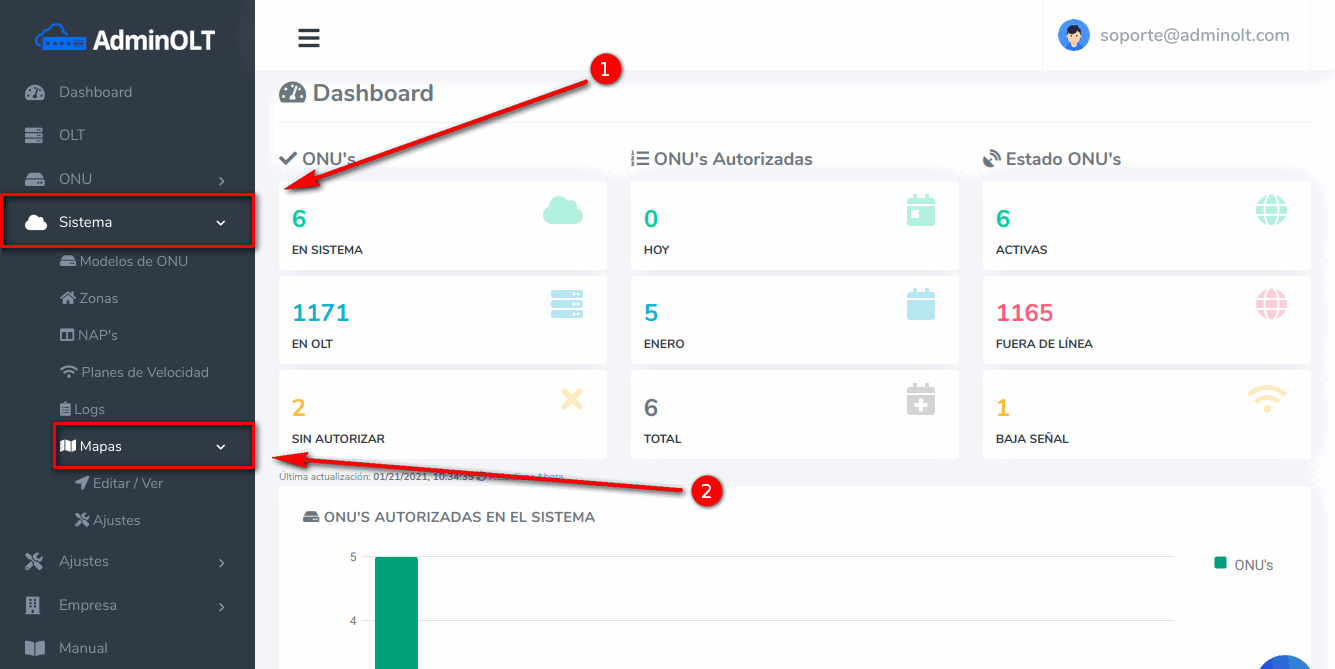
April 12, 2024, 3:32 p.m. - Visitas: 13724
