Reconnection
If a Mikrotik equipment change has been made and there is no longer a connection to the system, the following steps can be taken:
First, it is necessary to validate by which means the system was connected, whether by Public IP or VPN.
To do this, we go to the OLT list and edit the OLT.
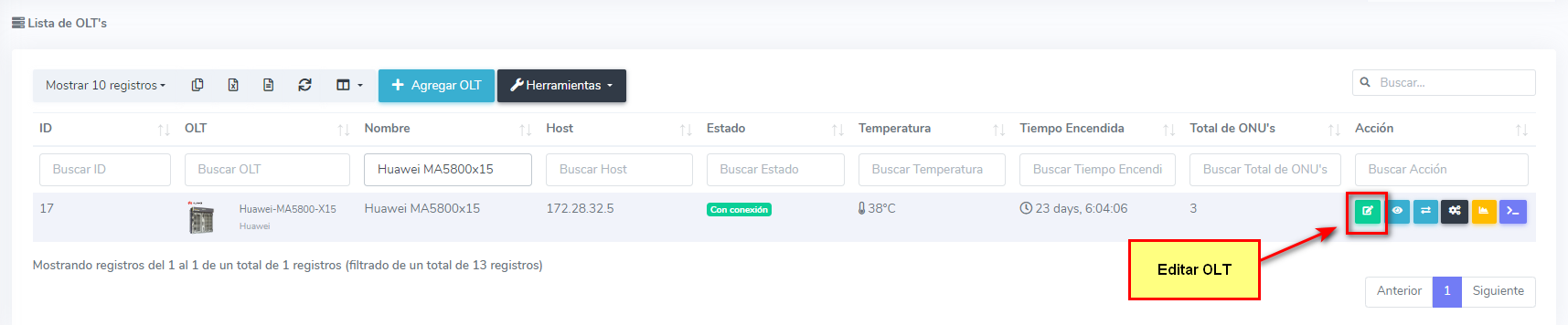 Check IP
Check IP
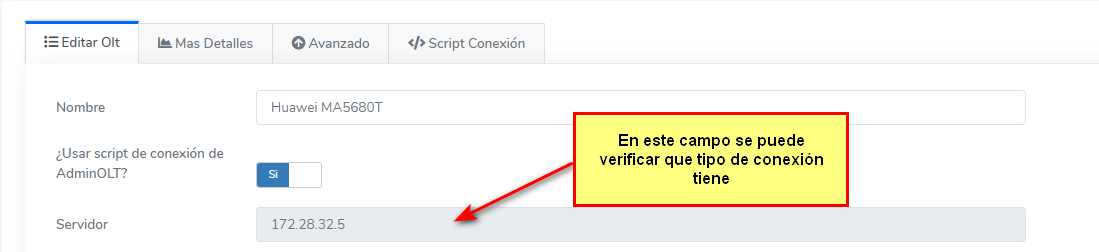
1If the connection is by Public IP, it is important to only verify that the IP in the server section corresponds to the one on the Mikrotik.
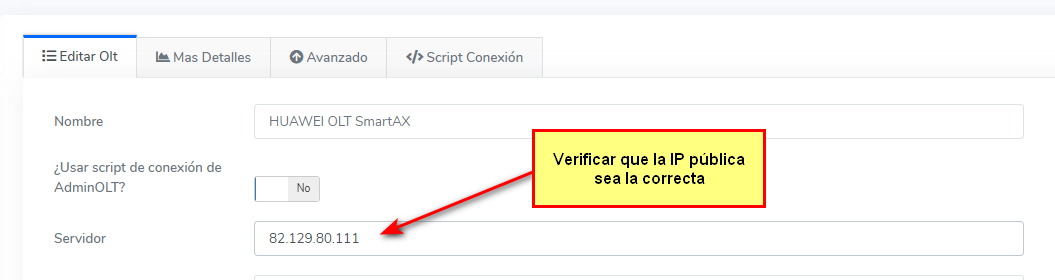
2If the connection is by VPN, it is necessary to go to the connection script section in the OLT in AdminOLT, copy and paste the connection script on the Mikrotik.
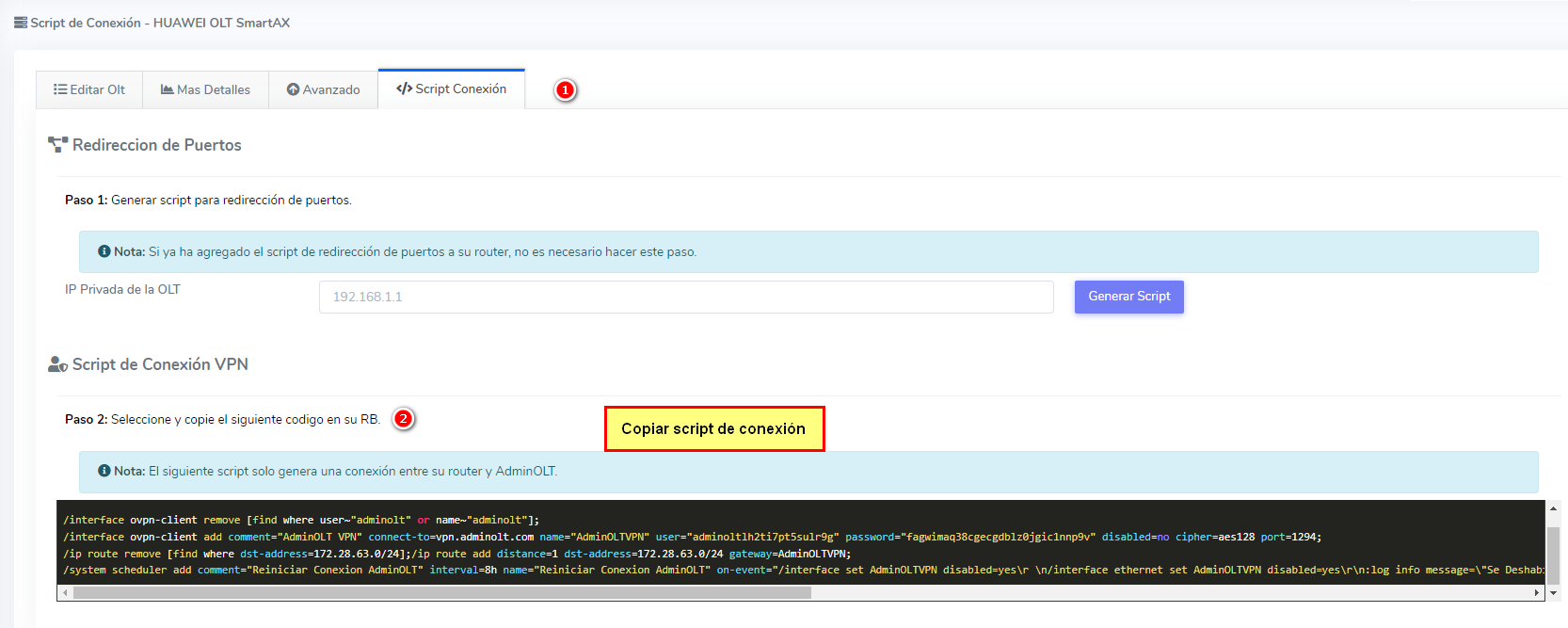
Once it has been copied, go to the Mikrotik, open a Terminal, and paste the Script.
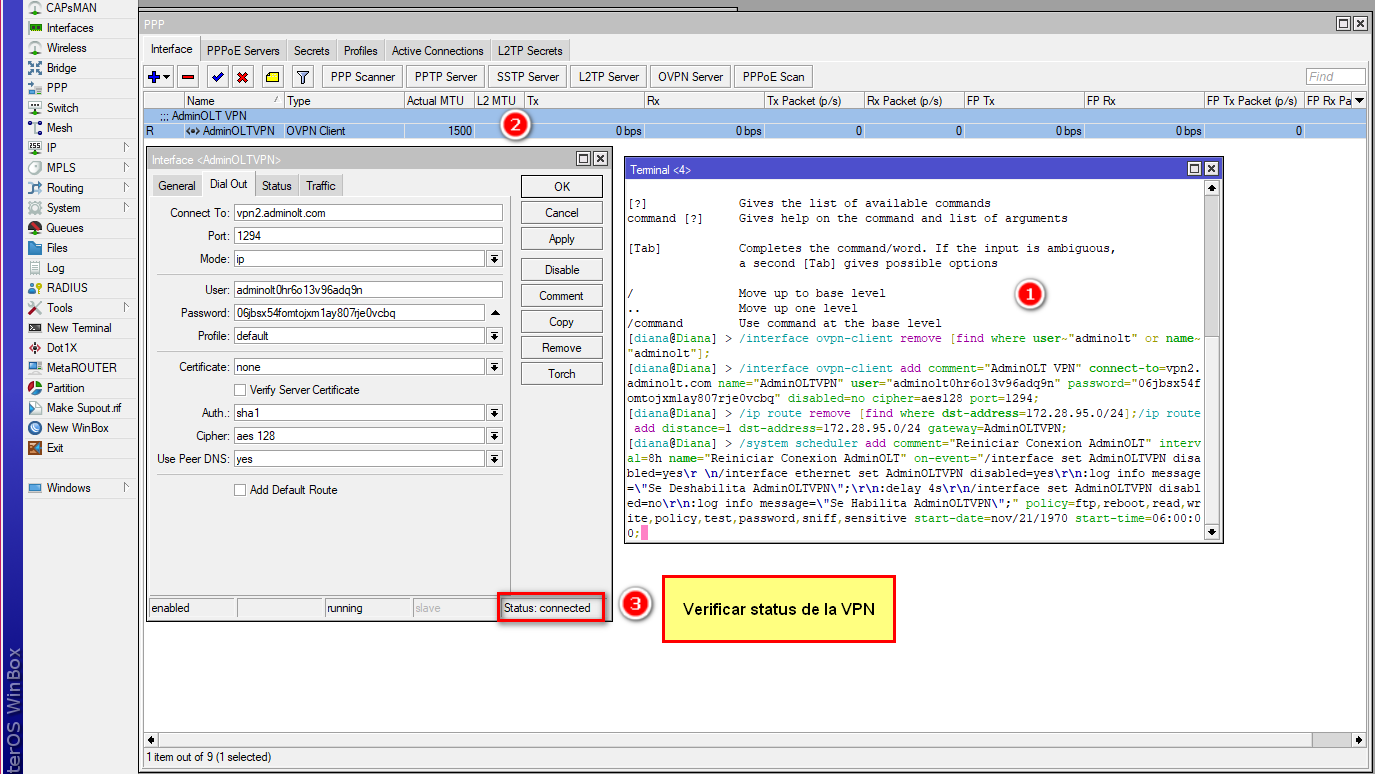
3Next, it is necessary to redirect ports. To do this, you must have the IP used to access the OLT via Telnet to generate the script. Go to the connection script section, enter the IP in the private IP field, click on Generate script, and copy it.
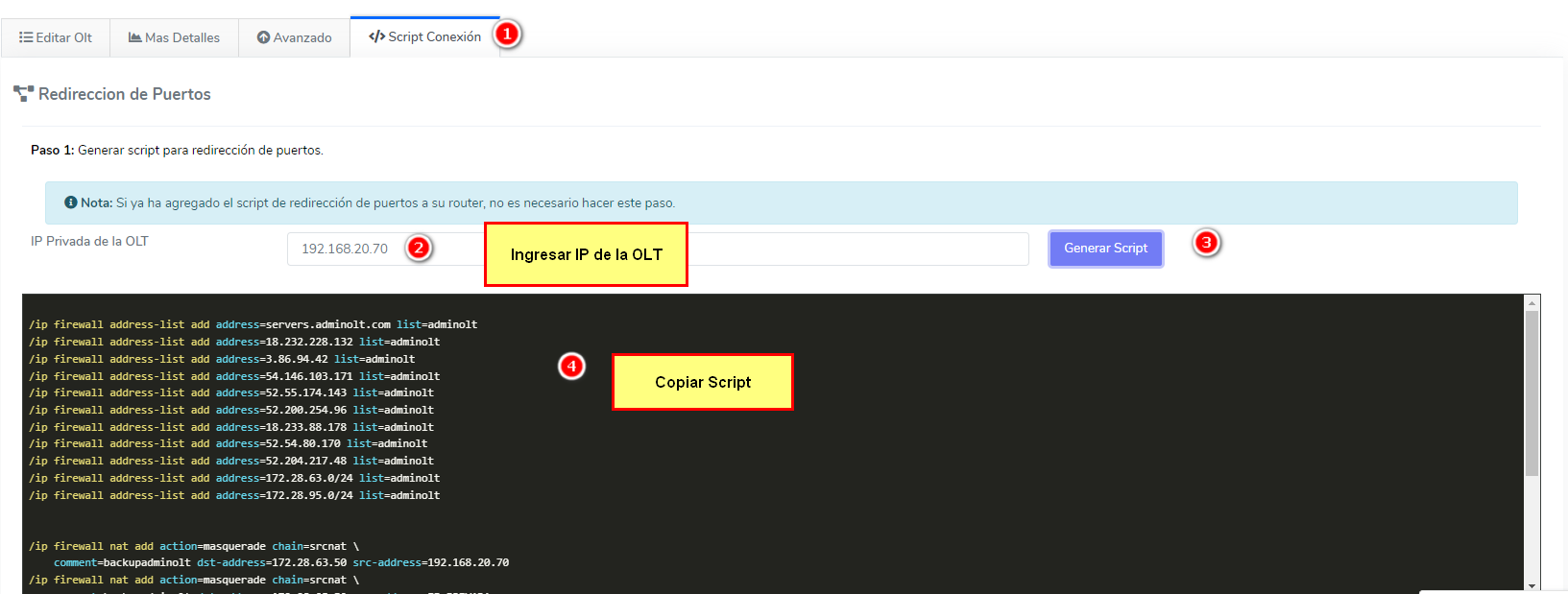
After copying it, go to the Mikrotik, open a Terminal, and paste the Script.
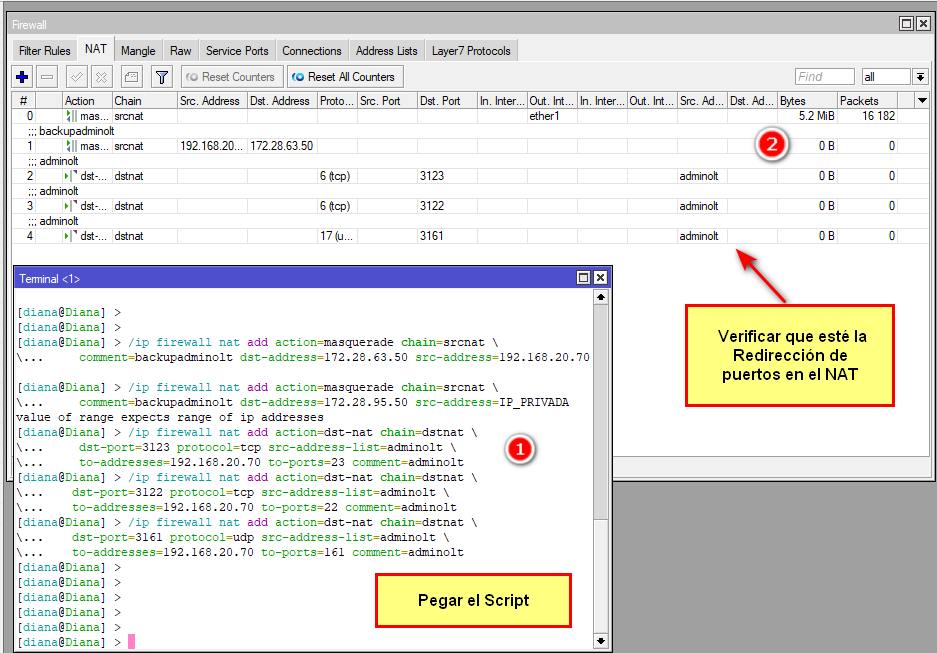
Also, verify that the Address List "adminolt" is present.
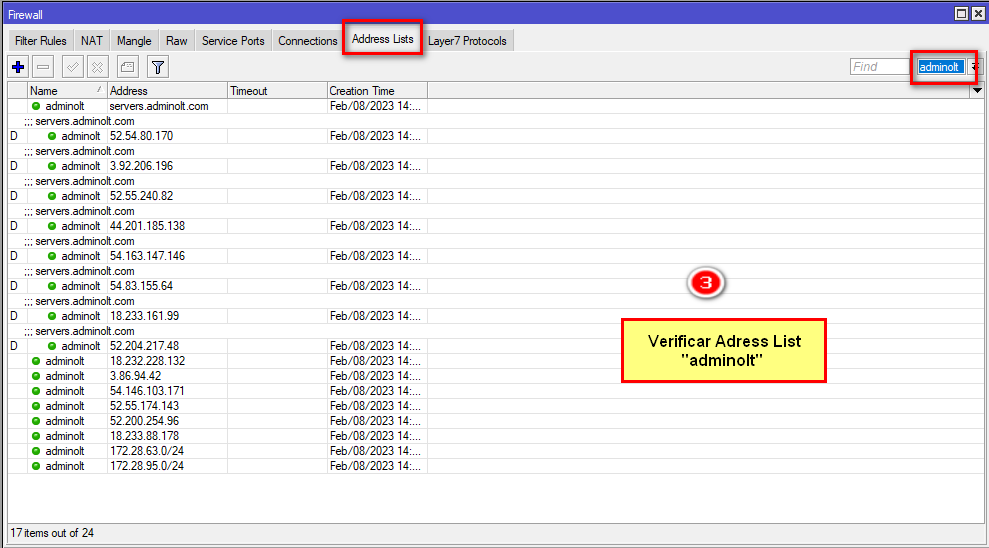
4Go to the OLT list and Verify connection.
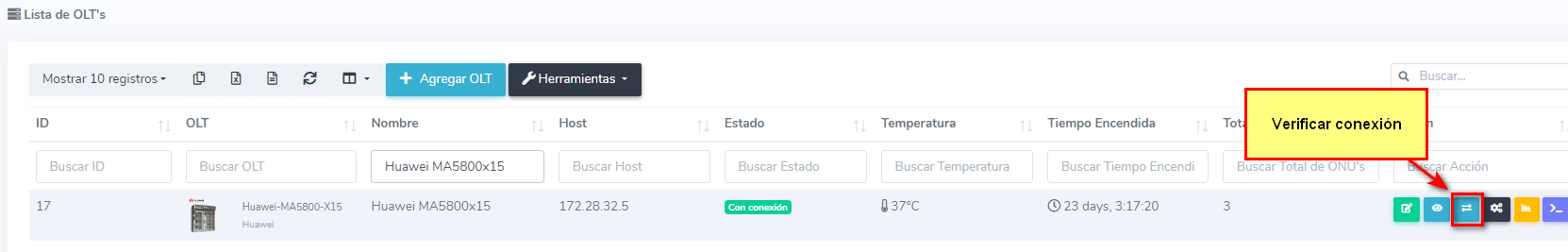
You should see the following messages:
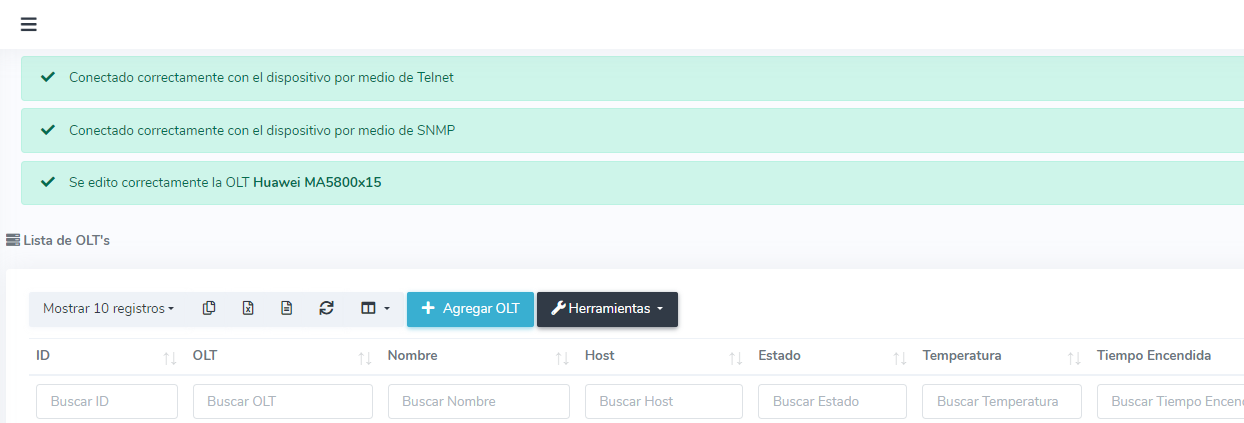
April 12, 2024, 3:32 p.m. - Visitas: 8560
