Port Redirection of Vsol Single PON
1 In order to establish the connection successfully, it is necessary to generate a script. To generate it, go to our OLT and select the edit option.
2 Go to the Connection Script tab, enter our private IP and select the Generate Script option. Next, we will see that a script is provided to us.
Private IP OLT
You must enter the private IP of the OLT, for this example the RB must be able to send ping to the OLT.
3 This script must be entered in our Mikrotik router using Winbox.
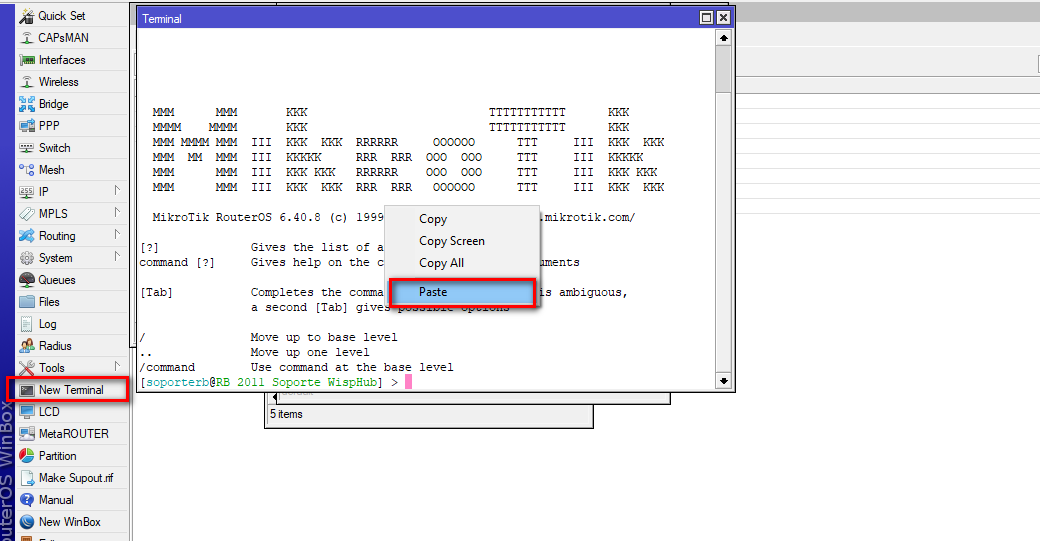
4 After copying the script, go back to the Details tab and select the Save and check connection option.

Upon completion, you will be able to see the status of the different established connections.
Next Step
For the next step, you can refer to the following manual, Apply Initial Configuration Vsol Single PON
April 12, 2024, 3:32 p.m. - Visitas: 9148




