Enable UPlink port Vsol EPON
Video Tutorial
1 In the OLT List, select the equipment you will be working with and then go to Uplink Ports, which can be found in the button labeled Tools.

2 In the Uplink Ports List, select the port you will be working with and then go to Assign/Remove VLAN, which can be found in the button labeled Tools.
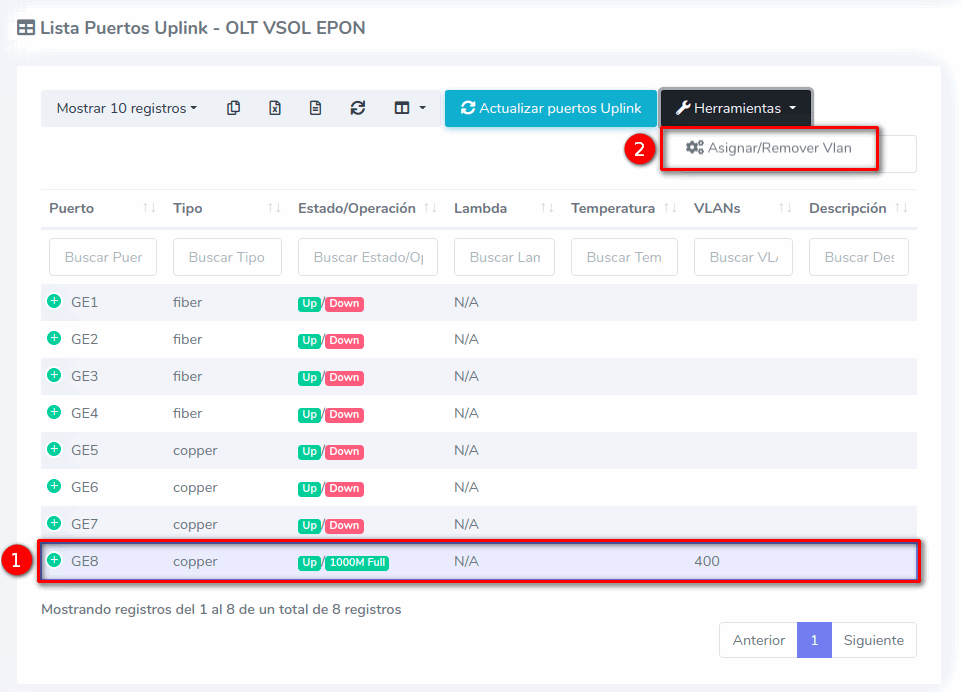
3 Assign the VLAN that is convenient for establishing the connection.
NOTE
You can write a description and choose between assigning or removing the VLAN

4 Verify that the changes have been applied correctly.
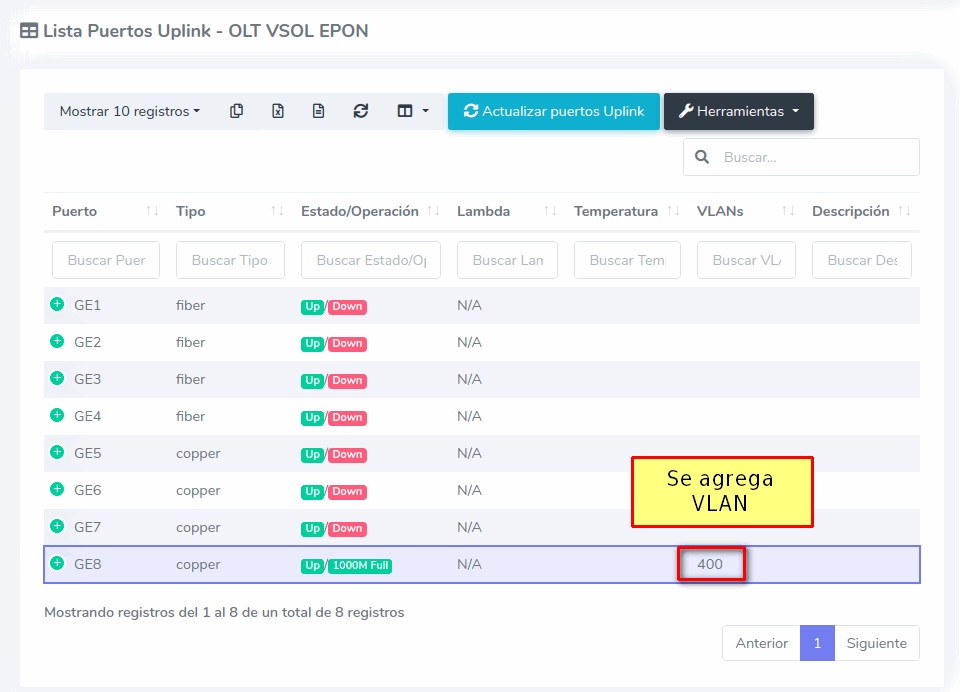
April 12, 2024, 3:32 p.m. - Visitas: 11479
