WIFI TR069 Configuration
Information
It is important to mention that this information will only be saved in AdminOLT and will not be created directly in the ONU, for this we must Apply TR069 Factory Settings
How to add a WIFI TR069 Configuration?
1To add a WIFI Configuration, we must go to the ONU > Authorized section. We select the ONU with which we are going to work and click on the button that says TR069 > TR069 Factory WIFI Configuration.
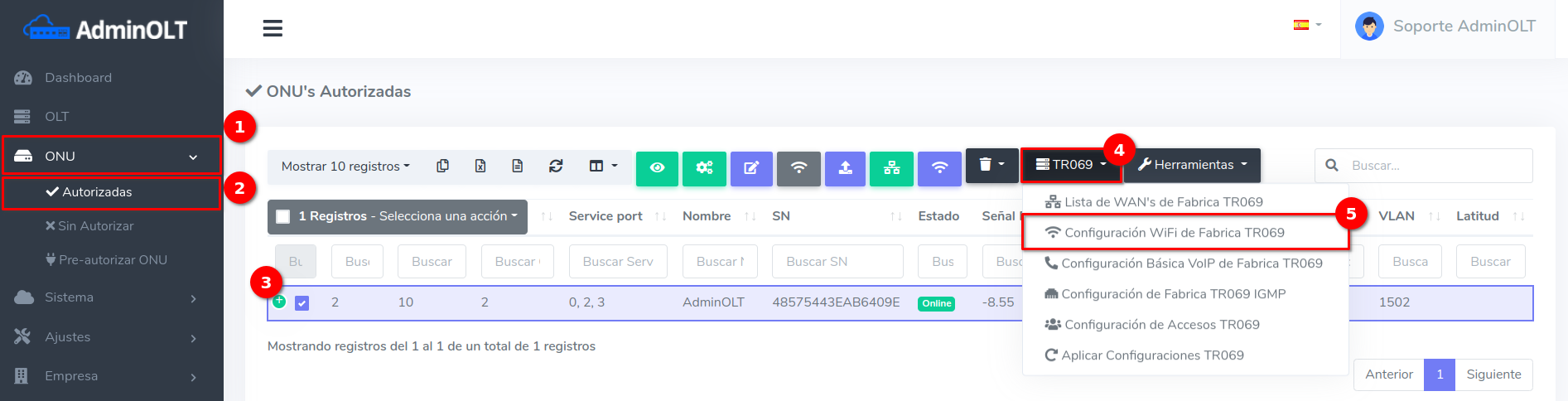
2We complete the information to configure the name and password that the WIFI network of the ONU will have
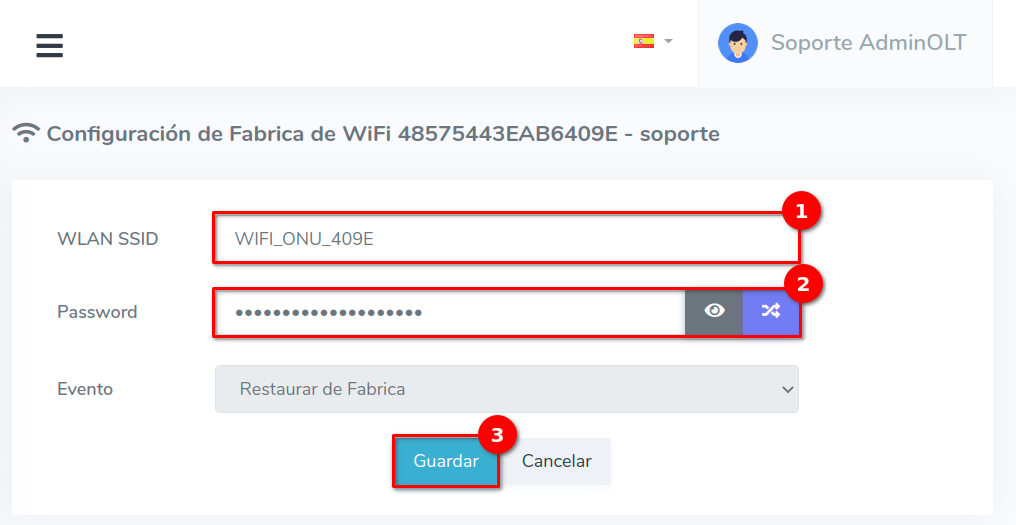
- WLAN SSID: SSID Name
- PASSWORD: SSID Password
- EVENT: Event in which this information will be configured
3Verify that the process was carried out correctly. The new records can be seen in the table
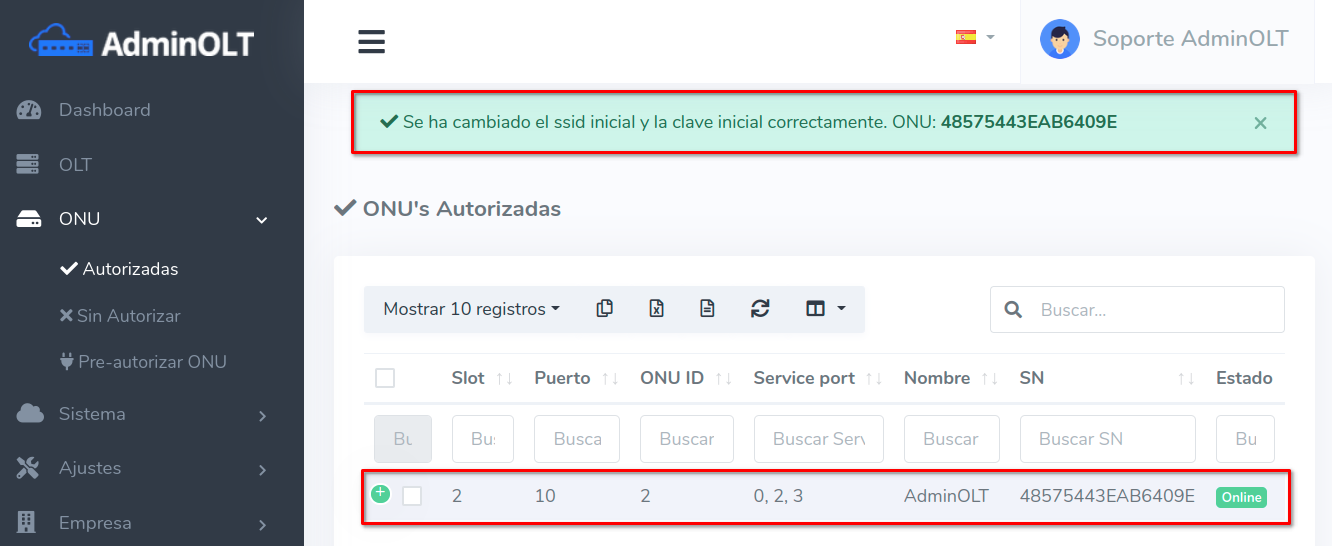
April 12, 2024, 3:32 p.m. - Visitas: 11193
